How to Avoid Cell Phone Identity Theft
Smartphones including iPhones and Androids are growing in popularity, and as a result, cell phones are becoming a rapidly increasing target of identity theft. These phones have an ability to store vast amounts of personal information and with all of the new apps out there, you can do almost anything on your phone that you can do on a computer, including gaining access to sites such as those used to do your banking, for example. Furthermore, there are multiple ways information can be stolen, sometimes without the phone ever leaving your possession.
How can you become a victim of cell phone identity theft?
If your phone is stolen and it is not password or biometrically protected, thieves can get access to whatever sensitive information they find. Since Smartphones make it easy to have access to email and they have huge amounts of storage space for photos, videos and all sorts of personal information, identity thieves often have more than enough information to steal an identity.
How can you become a victim of cell phone identity theft without having your cell phone stolen?
- Thieves can connect to your phone by hacking into Wi-fi or Bluetooth connections to gain access to easily accessible and unprotected information.
- If you give away or sell your cell phone without erasing all data on the phone, you provide others with an opportunity to steal your identity.
- If someone gains temporary access to your cell phone without your knowledge, they can download software or an app to give them the ability to listen to your phone conversations and to get any information you talk about on your cell. For example, they could hear your credit card information as you provide it for a pizza delivery.
- If you give out personal information on your cell phone in an audible voice when others are around, a criminal can eavesdrop on your conversation and steal information such as a credit card that you provided over the phone to someone for a purchase.
Tips to Avoid Cell Phone Identity Theft:
- Set your cell phone to lock automatically after a short period of inactivity.
When you don’t need them, turn off your Bluetooth, GPS and Wi-fi to prevent hackers from having easy access to your device and information. (This will also help your battery charge last longer)
- Never auto-save passwords, especially for sites you wouldn’t want anyone to access such as your banking records, social media sites or any site that has your personal or financial information stored.
- Always use different and strong passwords for sites store any of your personal or financial information. (see password do’s and don’ts)
- Keep your phone in a safe and secure place when you are not using it. This will prevent others from accessing your private information or from downloading software or apps onto your phone. If your phone is securely protected with a strong and safe password, this will minimize this risk.
- Erase all data and contact information off your cell before giving it away, throwing it away or selling it.
- Be aware of your surroundings when you use your cell phone and don’t talk in an audible voice when others can hear you talking about sensitive information.
Use strong passwords or pin numbers to prevent access to your cell phone. (Click here for tips to select safe passwords)
- Use passwords that include letters, numbers and special characters, if possible.
- Do not use easy to guess passwords.
- Make use of biometrics if your phone has that capability. (My son’s HTC One Smart Phone can only be used after he scans his own face. He has not had any logon or recognition issues because he had to take several photos as part of the password setup.)
After just a couple of months with my new Android Smartphone, I can’t imagine managing without it. I mostly use my phone for talking, texting, email and for accessing documents, videos or photos, but I’ll admit I’ve also downloaded a financial app or two. I’m new to this experience of pure convenience. However, identity thieves have been busy for a long time as they target the many others who have comfortably been using their cell phones to shop, bank, play the stock market, pay bills, and to store all sorts of private information belonging to themselves and others for a very long time now.
What a shame that we have to be so aware of everything we do with technology these days! But I assure you, prevention is better than cure so following this handful of tips can only work to your advantage.
Stay secure and as always, please take a moment to share your opinions or stories in the comment section following this article! Thank You.


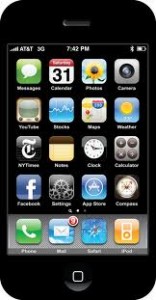

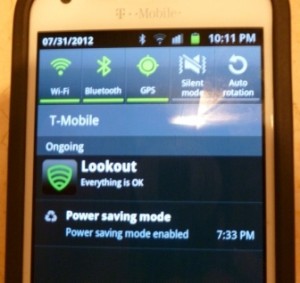




Many people also make a huge mistake of saving their username and passwords in the phone directory, little do they know it can be so dangerous!
Good advice, as always Hayley! Looks like I’ve got some work to do 🙂