Remove Personal Information from the Internet (Spokeo)
I typed names into Spokeo today and to put it mildly, I freaked out when I retrieved all sorts of personal information from the Internet! Our lives have become publicly open books but what upset me most was finding the personal information of children too! Spokeo does not initiate or create the information. It is a people search engine that aggregates white-pages listings and public records and then makes it available in one place. My free search revealed a substantial amount of personal information. For a small fee, Spokeo will provide even more.
There is a “good news, bad news” scenario here. The bad news is those that know how to search efficiently on the internet are likely to to find personal information one way or another. The good news is that it’s easy to opt out and to remove your profile and the profile of others so the results are not easily accessible in one place on Spokeo. First let me show you how to see what’s available on Spokeo. Then I’ll show you how to remove it.
** This article was updated on March 10th, 2015 and November 11, 2019.
- Go to Spokeo.com (Click the link to open a new window. You can toggle back and forth from the new window to this window to follow the directions).
- Inhale deeply and remind yourself not to panic.
- Do multiple searches on your personal information to see what information is publicly available. You will need to narrow down your search by location and if you’ve lived at multiple addresses, make sure you do this for each one.
- Name
- Phone
- Username
- Address
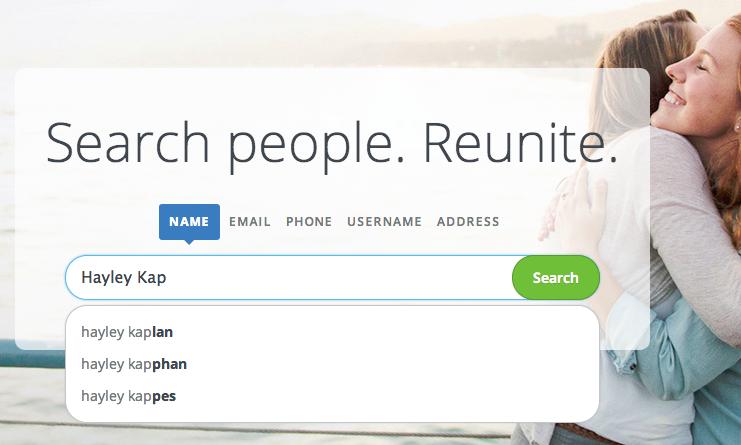
Enter your name in the search bar
I’ll admit, I panicked and hyperventilated when I saw the vast amount of personal family information that came from my searches! But you’ve been warned, so hang in there for a few more steps. Now that you know what’s out there, you can remove it from Spokeo. Here’s how:
1. Go back to Spokeo.com (Click the link. It will open in another window so you can go back and forth between Spokeo and this article).
2. Enter the name you want to search.
3. Find the correct person by selecting the correct location and then by clicking “SEE RESULTS” on any listing that appears to be you. (You will need to repeat the steps in the tutorial for each result you locate that belongs to you.)

Find yourself by location
4. Copy the URL (see diagram below) (Enter Control C but do not paste yet)
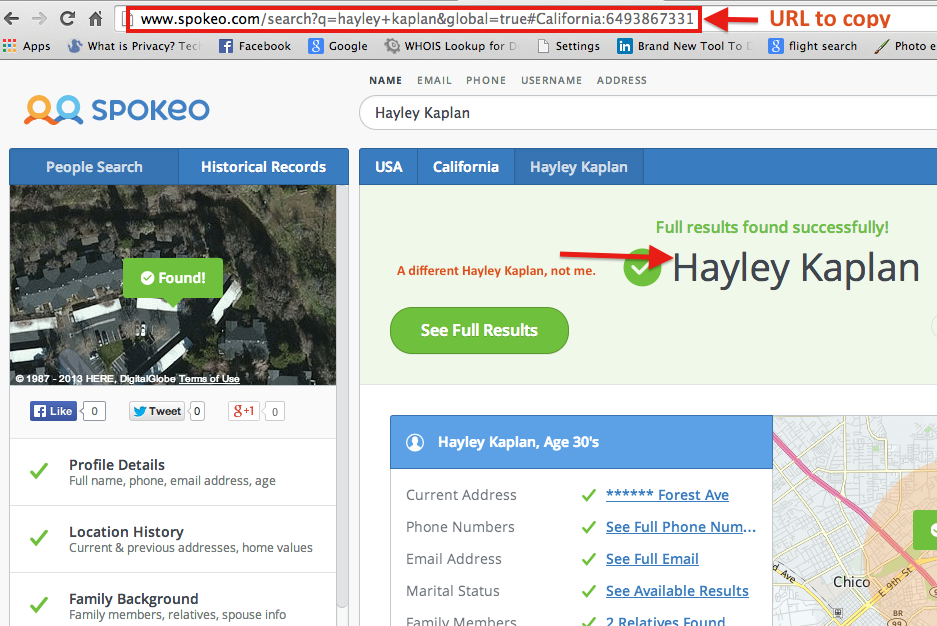
Copy the URL you want to remove
5. Click here to get to the opt out form.
6. Paste the URL in the URL field. (see diagram below) (Control V)
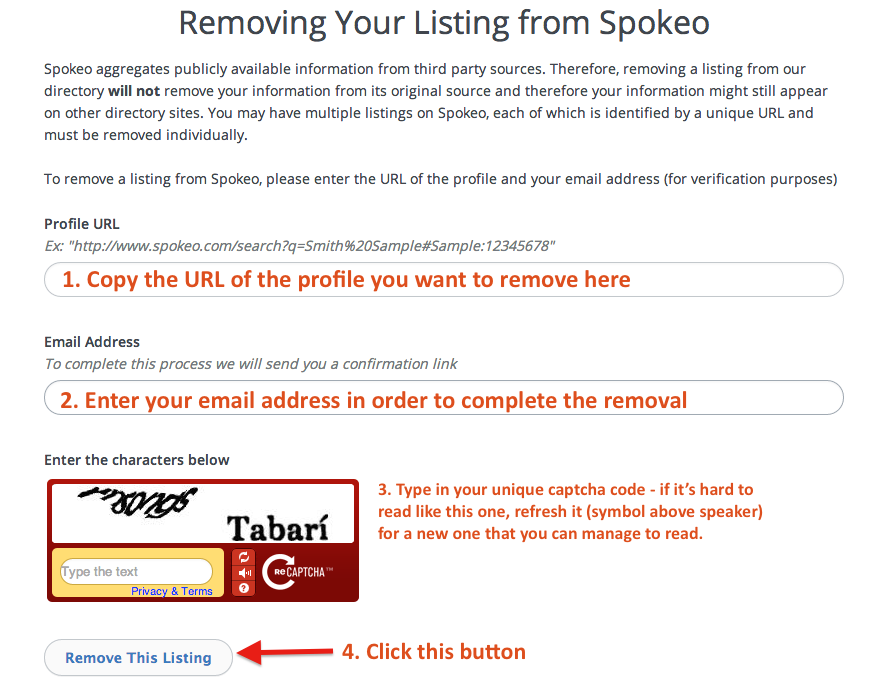
Paste the URL of the profile you want to remove
7. Enter your email address followed by the captcha code and then click “Remove This Listing”
8. Check your email for an email from Spokeo.
9. To complete the removal process, click on the link in the email.
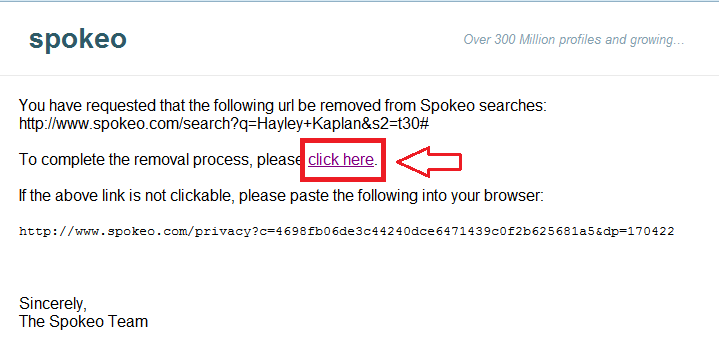
Finalize the profile removal by clicking on the email link
10. For peace of mind, type the name again and verify it is gone. (Worked for me)
11. Take a sigh of relief.
12. Repeat for each profile you wish to remove. Don’t forget to test the other fields as well (email, address, username and phone) and then remove those profiles too, if necessary.
I wish I could tell you this removed your information from the Internet, but it doesn’t. It only removes it from Spokeo which is a good start, right? Please let me know if you have any questions and if you don’t mind sharing, it would be interesting to hear your experiences during this process in a comment following this article.
To remove more of your online personal information, click here for additional OPT OUT tutorials. (and if you want your information removed but don’t want to do it yourself, please reach out for pricing from me.)
Until next time,… Stay Cyber Safe!
** Updated on March 10th, 2015 and November 11th, 2019**
If you want your information removed from multiple directories but you don’t want to do it yourself, click “GET QUOTE” below to schedule a free phone consultation.



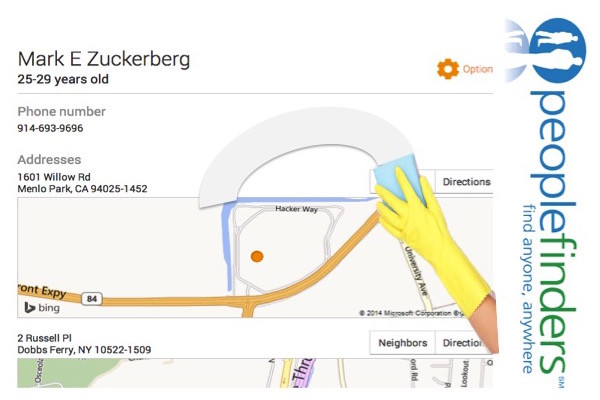
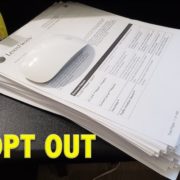

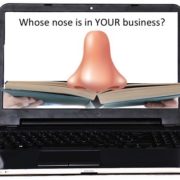







Great article! I had the worst time with instantcheckmate because I never got the confirmation emails. First my adblock and popup blocker in firefox blocked their stupid capcha popup that asks you to identify objects in the picture, since I was getting nowhere I tried my other browser and that worked, however, I did it maybe 3 times and no email and nothing in spam box. So I did it again with a different email a couple of times, again, nothing! I tried it once more with yet another email I created on one of my domains, a couple of tries with that and nothing!
Then I noticed a little line that said something like I exceeded the number of submissions…
I wound up sending them an email directly and waiting 2 days, sent it again and got a response asking for the information the form wanted, sent that and within a few hours my info was all gone.
I don’t know where they got my info from, because 7 years ago I changed my last name in court, but I have a cell phone and all my domains have privacy registrations, my FB page does not have my real name/info on it, and I never updated the ownership name on my house, so even the county records still show my old name as owner. Wierd thing is, the info instantcheckmate had for my current name also linked it to my old name and years ago former addresses as “possible relatives” There was one variation of one letter in my old last name in the list which I used when I signed up for new telephone service like 18 years ago and didn’t get the number unlisted until the following year, that still appears in my credit report as mine.
Thanks for all that feedback, Randall. In my experience, the most important skills needed for removing online info are tenacity and follow up. I’ve experienced the same problems you’ve experienced – some sites don’t work with certain browsers. Some of the captchas are impossible to solve too.
These sites get your info from multiple places. If you want to email me privately via my blog with your full name, city and state, I can see if your info has found it’s way onto multiple sites or not. Or even better, do it yourself by searching for yourself with your name, street name and city and see what other sites it pops up on.
Thanks again for your feedback.
🙂 Hayley
Hayley,
It’s new kind of informative post. I really enjoyed checking this. Going to bookmark your article, and will try spokeo later on.
I’m not sure if you’re in the USA or not, Hassaan, but if you are not, I’m sorry that this article will not be of much use to you.
I became really interested in removing personal information from the net when I saw an article about Google Glass users being able to retrieve information about people from their social sharing sites. We have to be diligent in checking and re-checking what we allow as public on sharing sites.
Aqiyl – you make a very important point I don’t think I’ve emphasized enough in my articles. “We have to be diligent in checking and re-checking what we allow as public on sharing sites.” There is so much information moving around online that even after removing ourselves from a people search engine, we can find ourselves back there – even though it’s not supposed to happen. If we really care about our removals, it’s a good idea to verify we’re still removed every few months. Thanks for mentioning this.
Thanks for the tip Hayley. Now I am trying to remove my information from Intellius. Which I am still thinking of doing it as they asked for government issued ID. (what the heck).
Do you know if there is any other way to do it without providing it?????
Much appreciate.
You’re welcome, “Lovely Dove.”
There are a few sites that require a government issued ID but so far, all the ones I’ve encountered allow you to black out the info you don’t want to share. No point in blacking out name, address, birthday because they already have all that. I always black out the ID # and some sites allow you to black out your photo.
My next removal article will be on Intelius so thanks for the reminder that I’d better get to it soon. 🙂
Thank you so much for the great article! very helpful and just what everybody needs in today’s world. Hayley you said you love what you do and that really shows on your website and all the articles you’ve posted. Please keep up the good work in encouraging people to enjoy the cyber life with out being worried about their privacy.
Wow! Thank you for this kind comment, Meny – I appreciate it very much! So glad the article was helpful to you!
Hayley, do you know how to opt out of Intelius? This site lists so much personal info on each person. The Opt-Out page asks that you upload a pic of driver’s license, US Passport or ID card. Is that really the only way? And each member of your family would have to go through this process if they want to remove their info? Hoping you can help. Thanks for all the info on removing info on White Pages, Spokeo and Instant Checkmate.
Hi Lance,
I’m happy to see you’ve gotten good use from my opt out articles. There are several major sites that are worth opting out of – stay tuned for more articles. (or subscribe to updates) Some of the sites have a 2 step-authentication process for opting out, and others allow you to opt out on the spot immediately. It is easy to opt out other people in these cases.
Regarding providing an ID before opting out, Intelius says to black out your photo and your driver’s license number. Their intention is to make it harder for people to opt out because they make their money from people paying for these reports and they want to attempt to allow people to only opt themselves out. In theory, they already have your address so there is no need to black that information out.
In my experience so far, each person/family member needs to be opted out one at a time on all of the search engines. If I can help further, please feel free to contact me via the “Contact Me” Link on the blog.
Hi Lance,
I do know how to opt out of Intelius and will be sure to include those directions in an upcoming article. They are one of the few people search sites that require you to prove who you are before opting you out. They do ask for a driver’s license or similar ID but they also permit you to black out private information for your protection. As far as having to opt out each family member, that applies to all of the search engines I’ve opted out of so far.
Feel free to reach out anytime if I can help further.
Thank you.
thank you hayley. that was very simple
Thanks Hayley, just deleted my information and encouraged my friends and relatives to do the same.
You’re welcome, Ryan. Thanks for helping to fight for our privacy by spreading the word!
CAN WE JUST REMOVE LAST INFORMATION ONLY OR WE MUST REMOVE FROM THE FIRST ON THE LIST?
Hi Marie,
I’m not completely understanding your question. Can you elaborate further? If you are saying your search is returning several results and the result you want to remove is the last one, then, YES, you can remove the last information only. You should only remove information that is yours. My search returned results belonging to me as well as results belonging to other Hayley Kaplans. Please reach out again if I did not answer your question.
Thanks. Hayley
QUESTION:
Hi Haley,
First, thank you so much for putting out this information.
Second, I removed 5 of my URL’s, but then, when I tried for the 6th removal, it wouldn’t let me & said there were “limits” on how many could be removed.
Question: Does this mean I can only remove 5 listings? I started in one state, where there were “6” for me, & I’ll need to do a few other states where I lived.
It’s crazy that everyone’s personal information is out there, for anyone & everyone, & it’s such an invasion of our privacy; they even list your relatives, your age, & it’s just awful.
I wish there was ONE site, where we could all go, & even if it means paying them, to remove us from ALL sites, & their job would be to constantly update us,so that we don’t find ourselves again, on yet another site.
OK, please get back to me when you can,
Thanks,
Gia
Hi Gia,
Yes, Spokeo does put a limit on info removal per day to prevent abuse and automatic removal by robots. (Crazy world we live in, right?) The good news is it should work again for you 24 hours later.
Please keep in mind that Spokeo aggregates public information so removing it from Spokeo, does not remove it from the source where it originated from. (White Pages, Social Media Public Profiles etc)
There are people/companies that remove information for a fee however, I think it’s always a good idea to set Google Alerts on ourselves and to search ourselves in Google every once in a while so we know what’s out there about ourselves.
Thanks and let me know if you have any more questions.
Regards,
Hayley
PrivacyBolt offers a free plan to help you delete personal information from the Internet. They seem to be the only one that does that – although you have to pay for all of the higher levels plans to hit more data brokers. Its important to protect your online privacy!
Thanks for sharing information about your service – perhaps it will be of interest to what-is-privacy.com readers. Privacybolt sounds like a valuable service however, I’m not comfortable sharing my name, address and birthdate to take advantage of a free service. (which means I haven’t tested it out and cannot endorse it for now.)
I tried to remove my info using the URL from spokeo and I get all the way up to providing the captcha code then get error- that the URL is not correct?
Any ideas?
Thanks
Karla
Hi Karla,
Try using a different browser. If that doesn’t work, please contact me again and I can go through all of the steps with you. (email address: hayley@what-is-privacy.com)
Thanks. Hayley
I followed your directions but I am still listed there…
Hi Cathy,
Are you certain you followed each step, including the step where you confirm deletion in an email sent to you by Spokeo? Please email me your telephone number and I’ll be happy to walk you through the process. hayley@what-is-privacy.com
Hayley, once again, you’ve come to my rescue! I’m going to sleep a little better tonight. Thanks again for your help.
A couple ago I removed my name from Spokeo. But, today I learned that it’s all back! So, this solution is only temporary…
gg – I just double checked my own name which I removed a long time ago and it was still not there. May I suggest following the steps carefully again? You can work in 2 separate windows so you can toggle back and forth from Spokeo to the instructions. If you still have an issue, please contact me via the contact form and we can talk on the telephone to remove it together.
I’ve moved around a lot. I was able to remove my name from several locations, but before I was finished, I received the notification: “In order to prevent abuse, we must limit the frequency of automated privacy requests.
Government officials please use your @.gov email address for priority processing.”
I tried using an alternative email address, but that did not help. I guess I will try again tomorrow.
Thanks for publishing this. I’ve known about spokeo for years, but was unsure how to detach my name from this creepio information sales racket.
Thanks for sharing your experience, Victoria. It’s interesting to learn that there is a limit on removing information – I hadn’t encountered that myself and was unaware of it. Please will you let us know if you are successful in continuing the process when you go back to complete it on another day? Thanks again.
The worst part is that they had about 10 profiles for me, and the *last* one is my current address . . . and, of course, I hit the “limit” just as I was trying to remove my *current* address from the site!
Ugh, it’s awful that they admit to having multiple profiles per person, but then won’t let people remove ALL results for a particular name.
That is frustrating, Andi. Good reason to start with the most current address. But if you contact Spokeo directly, I have no doubt they will help you with the remaining one. You can call them at 1-877-913-3088 or use the contact form on their site to send them an email. Be certain to include the URL of that profile! Thanks for sharing your experience in a comment and if you need any further assistance, don’t hesitate to contact me. Also, here’s a link to my tutorials for a few additional directories you probably want to get your information out of. https://what-is-privacy.com/category/opt-out-2/ When you’re done, please read my recent article about keeping your information off once you remove it. https://what-is-privacy.com/2014/08/keeping-personal-information-off-the-internet/ 🙂 Hayley
I warn readers to avoid links they are uncertain of. Brent, how about a summary of how your service works?
Wow, who knew! Thanks for this info!
You are welcome, Jineen. Thanks for taking the time to comment.
Our online presence touches just about every aspect of our lives. Those looking for employment; even those who are employed are subject to a search. Those people who are dating and those planning a political future will have their entire online presence examined. It’s only a matter of time. If left unattended, the information can become a permanent link to and haunt individuals and organizations indefinitely.
EraseMeOut.com is an online, guided tool to remove information from the Internet. It is user-friendly and an automated system. For $20, anyone can begin to erase unwanted information about themselves.
Brent – your tool sounds like an excellent resource! Can you provide a quick description of how information is erased? I understand the concept of SEO and getting more appealing information to show up in the higher results so that negative information can be buried in subsequent pages that most people won’t bother to search through. How is your tool different? Does it completely remove information from the internet or just it just move it further down in the search results?
This was a great tip. I removed all my info from Spokeo
in just a few minutes with your step by step technique that
made it so easy. Everyone on your list should do this.
I’m glad it worked smoothly for you, Keith. I appreciate your feedback very much.
I hope others on my list do the same, especially my close friends and family members. I couldn’t resist checking out some of the info available on people I know. I’m certain many would be highly disturbed by this invasion of privacy!
This is crazy stuff! Just removed my info. Thanks again for keeping us cybersafe!
Glad to be of service. 🙂
Oy my stomach is turning. I’ll be doing this. Thanks Hayley!
You’re welcome. Thanks for reading my blog posts, Carpool Goddess! Perhaps this is one you can share? I assume all mom’s would want to check for information on their kids.
I always knew my information was there and so easy to find for strangers, but didn’t know how easily we could remove it!
This was really helpful Hayley. Thanks for a great tip.
xo
You’re welcome, Faye. Don’t forget to do it for your kids too and also for other fields besides your name. I was stunned by what I got when I entered some of the other options.
Hayley,
Thank you for the info. I am so glad you provided info. I am searching for a new job and am over 60+. This invasion of privacy on google, spokeo, and other sites is making it difficult for any prospective employer to consider my application. I had no idea so much private information is out there on me. I am going to try to remove my info since you provided very helpful information on the process. Do you have a telephone number so I can phone you if I need further help.
If you need further help, feel free to reach out via a comment or via a private email – here’s the “Contact” link on the site, https://what-is-privacy.com/contact-us/
Another related article will publish tomorrow. If you want, you can subscribe to future updates so you don’t miss any similar posts that may be useful to you.
Best wishes with your job search!
🙂 Hayley