How to easily see who is tracking you
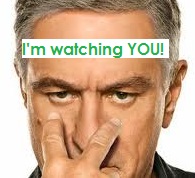 As we surf the Web, our browsing habits and personal data are tracked by third parties, often without our knowledge or our permission. As consumers, we want it all. We want products and services that meet our needs and solve our problems, but we also want our privacy. Collusion is a tool that allows us to evaluate our browsing privacy by showing us who receives our data. After identifying our trackers, we can block them.
As we surf the Web, our browsing habits and personal data are tracked by third parties, often without our knowledge or our permission. As consumers, we want it all. We want products and services that meet our needs and solve our problems, but we also want our privacy. Collusion is a tool that allows us to evaluate our browsing privacy by showing us who receives our data. After identifying our trackers, we can block them.
Collusion was initially developed for Mozilla Firefox and then improved upon for Google Chrome and Safari. It’s updated name is “Disconnect Me.” It shows the spider-web of interactions between companies and trackers by revealing their identities in a real time graph of our data’s movement from sites to trackers. We begin with an empty map that quickly fills with circles as we move from site to site and click the Collusion icon in our browser toolbar. Blue glowing circles represent sites we go to directly. Sites that place tracking cookies on our computers show up in red. Some circles are harmless as they simply allow us to comment on articles, for example, but others may be worthy of paying attention to such as Social Media Sites that sell our data to advertisers. Hovering over a circle provides more detailed information and then we have the option to block the tracking, if we choose to. Watching our privacy being invaded on the graph can be a shocking and revealing experience – at least it was for me!
We may dislike the concept of being tracked, however, it’s not a good idea to block all tracking. Tracking cookies can enhance our online experience and save us time and effort. For example, Amazon suggests relevant products based on what we have looked at on their site thereby providing a helpful and efficient shopping experience. Tracking cookies store information such as log in and credit card information which can be convenient on a private computer but dangerous on a shared one.
 Install the Collusion Add-on to instantly see what’s going on with your browsing privacy. Click here to get Collusion for Chrome and Collusion for Safari. (Please note that the name was updated to “Disconnect” when “Disconnect 2 was launched in April 2013.) Select the appropriate option for your browser.
Install the Collusion Add-on to instantly see what’s going on with your browsing privacy. Click here to get Collusion for Chrome and Collusion for Safari. (Please note that the name was updated to “Disconnect” when “Disconnect 2 was launched in April 2013.) Select the appropriate option for your browser.
 Click here to download Collusion for Firefox
Click here to download Collusion for Firefox
![]() After Collusion is installed, browse the web as usual and click the icon in your browser when you want to activate the graph.
After Collusion is installed, browse the web as usual and click the icon in your browser when you want to activate the graph.
For a helpful tutorial from the creators of Collusion for Chrome and Safari, view the video below.
Until next time,… Stay Cyber Safe.
ADDITION Feb 28, 2013: Firefox Users – Try out Ghostery for Firefox V.2.9.1. for a comprehensive tracking and blocking add-on that seems to have more to offer than Mozilla’s Collusion. Please share your insight.



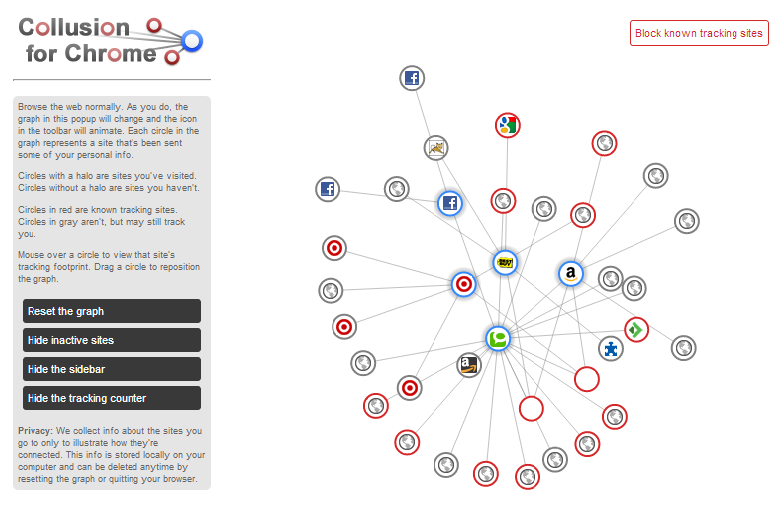

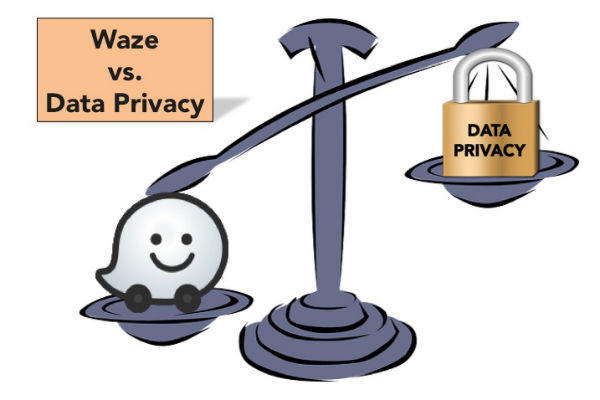
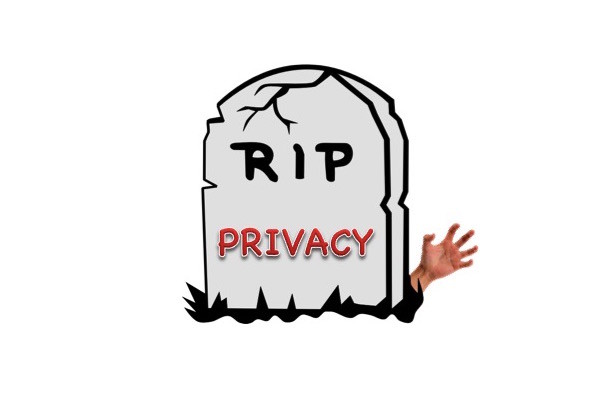



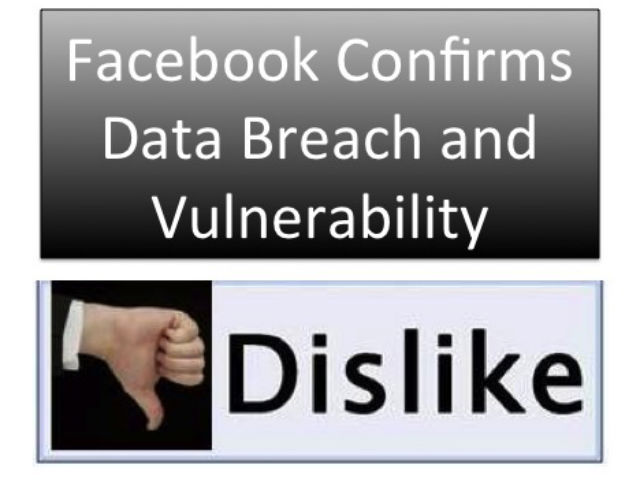
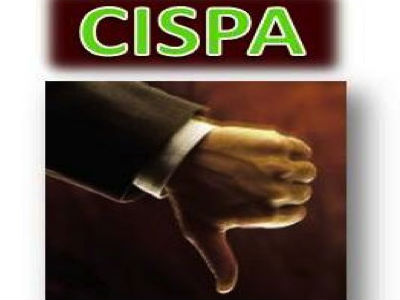



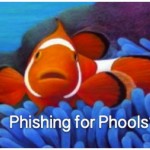
How do you know if your information is being sold?
Excellent question. The answer is each situation differs and there is not a single answer to that question. Here’s some information I found that may be of use to you:
Learn What Your Service Providers Store (If you’re using a tracking add-on, you can look up this information for each tracker)
Most communications service providers and commercial web sites have privacy policies. Read them to find out:
What information do they collect? It may be more than you think. If anyone you do business with doesn’t have a privacy policy (or their policy is unclear), you should contact them and ask about what they collect.
With whom do they share it? Most companies will share your information with other companies in their corporate family and with marketers; many companies will sell your data to anyone who wants it.
Check to see if they’ll let you “opt-out” of sharing your information with other companies.
https://ssd.eff.org/book/export/html/41
Thanks for this blog article. I had discovered Collusion a few months ago, back when it was available only for Firefox. I thought it was interesting, but your article informed me that it was now available for Chrome, my browser of choice.
You’re welcome, Christophe. If you have a moment to share your experience with Collusion, I’d love to hear it. I was fascinated by the sheer volume of how we’re tracked as we browse but I ran into some technical issues and haven’t found time to experiment further.
Nice article. I was looking for something similar. Keep up the amazing research Hayley 🙂 It’s a big help!
Thanks, Ruchira and I’m so happy to hear it was a help to you. I wonder what sort of impact tools like this will have for on-line marketers!