How to Opt Out of Instantcheckmate
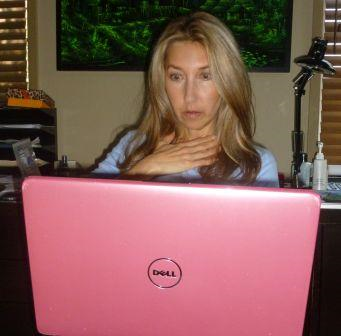
Unhappy to see my private information online
It’s no secret that private information appears all over the Internet but the malice behind a solicitation email I received bothered me enough to want to get the word out to as many people as possible about ways to remove such information.
Exploration of the offensive site (InstantCheckMate.com) revealed a connection to whitepages.com. I was shocked by the abundance of accurate and private information I found on my own name so I immediately removed my information. This tutorial will show you how to do the same for your personal information. Detailed screenshots make the process simple but take up space. Please do not feel overwhelmed by the apparent length of the post because the majority of this post consists of graphics and the process itself takes only a few minutes. Let’s get to it!
Here is the original offensive email I received:
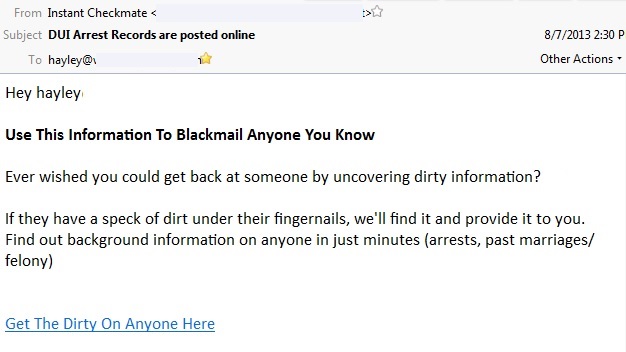
A distasteful solicitation email
Get private information in order to blackmail others? I suppose that’s a potential use, but what an an underhanded marketing technique when there are perfectly legitimate reasons for seeking out the same information! Is it okay for a lady to run a background check on a gentleman before going on a first date? Is it okay for an employer to run a background check on a potential employee to reduce the chance of hiring a criminal who could steal from the business? Is it okay for a parent to run a background check before hiring a caretaker for children? I think running a background check in these cases is acceptable and necessary.
I searched my own name and was most uncomfortable to see my home and work address, options to obtain information on neighbors, the price of my home and even ten people I “may know” and indeed, I knew all of them.
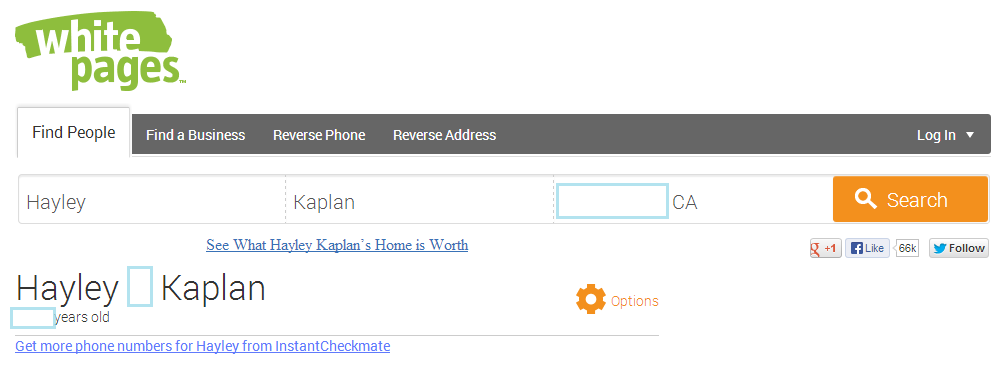
It’s creepy how much information this search engine revealed and a search on my own name simultaneously revealed information on others I know.
Services such as these obtain their data from publicly available information – they do not create the content and are therefore unable to remove the content from public records. If the public records are faulty, so will the search results be faulty. While one cannot unsubscribe from public records, it is possible to opt out of search engines that access that information. Opting out on InstantCheckMate will remove information from its site within 2-7 business days. Here’s how to do it:
1. Click on: InstantCheckMate Opt Out (It will open in a new window so you can toggle back and forth to this article, as needed)
2. Enter your name in the search box and click the “Search” button.
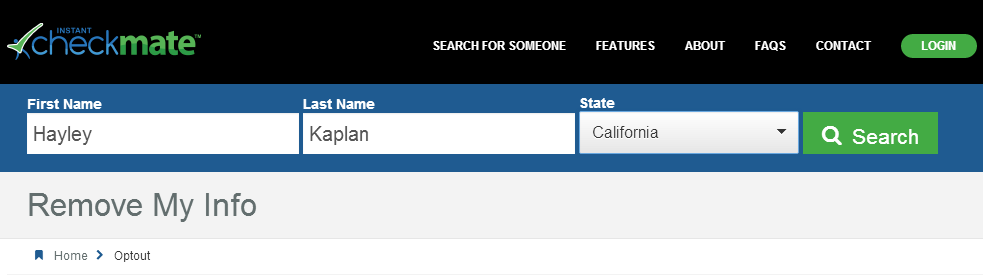
3. My search returned two profiles belonging to me and one which did not. Make an educated decision as to which records pertain to you based on your age, state and relatives and write down the exact spelling of records that pertain to you so you can remove each one. If your name is spelled differently in the results, expect to conduct the same search separately for each spelling.
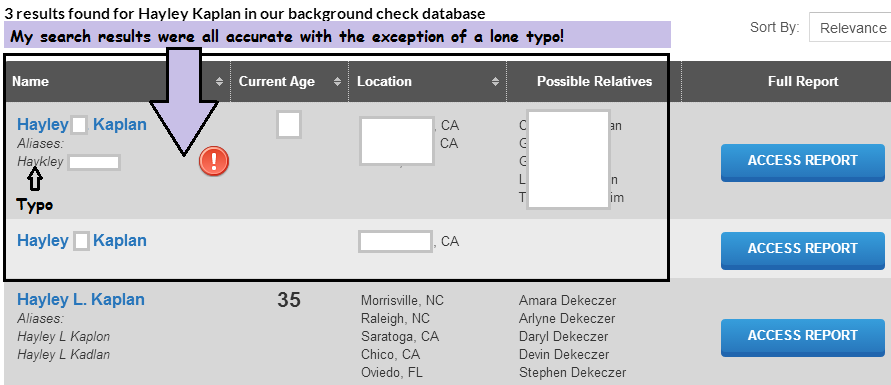
Personal Info blocked out but my search results were frighteningly accurate! (Hayley L. Kaplan is not me.)
4. If you want to view the report on yourself, you will need to purchase it. I think it is unnecessary because it is more valuable to immediately remove your information so that requests by others will yield no results.
5. Go back to the Opt Out section to remove your data. Scroll down to the “Quicklinks” at the bottom of the page (Image A) and click on “Remove My Information.” This will take you back to the Opt Out page where you can begin the information removal process. Option 2) Expedited Optout (Image B) is the option I suggest although it is also possible to opt out via regular mail.
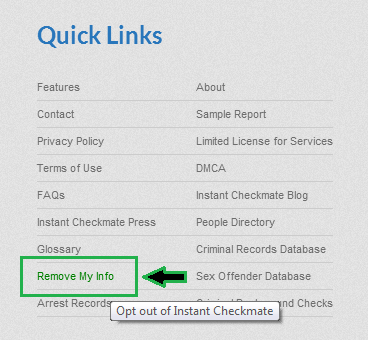
Image A: Scroll down to get back to the Opt Out Screen
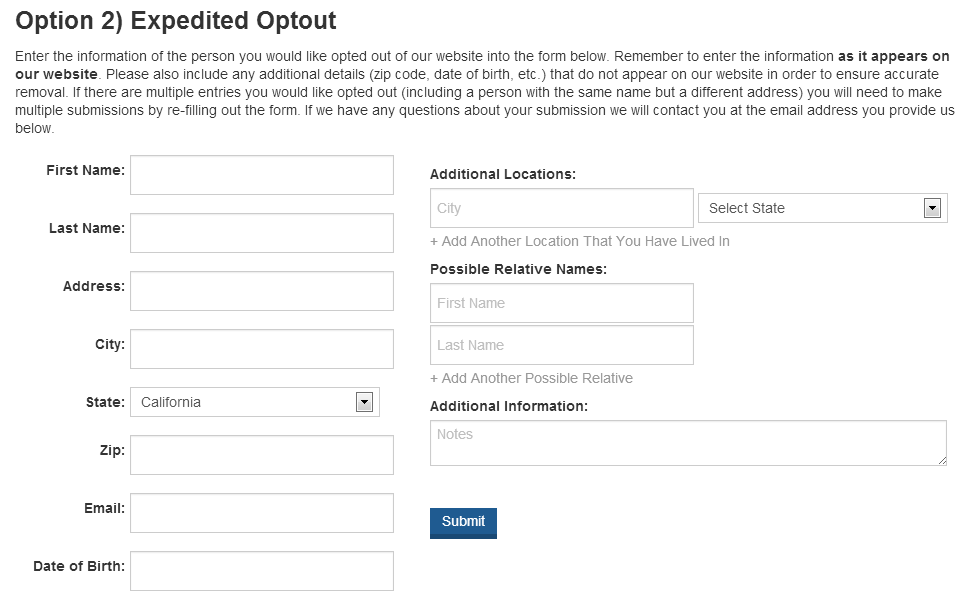
Image B: Enter pertinent information about the records you wish to remove
6. Enter your information and then hit “Submit.” You will immediately receive an email at the address you listed.
7. Open the email and confirm your email address to initiate the opt-out process which takes 2-7 business days to complete.
8. Wait a few days and then repeat the steps above to make sure your information was successfully removed.
Please remember that removing your information from the Internet in this manner only removes it from a search engine. It does not remove it from other publicly available records, but it’s a great start.
If you haven’t already done so, I highly recommend removing your information from Spokeo, another popular search engine. Click the link that follows for Spokeo removal directions : Remove Personal Information from the Internet. Also, either check back on this site regularly or consider subscribing to what-is-privacy.com so you will receive notification of upcoming posts which will take you directly to opt out pages of other important and popular search engines.
Wishing you much success in your quest for privacy. Feel free to share your experiences, frustrations and opinions in a comment following this article. Questions asked within comments (and privately too) will be answered as soon as possible.
Until next time,… Stay Cyber Safe!
If you want to remove your information from multiple directories, but don’t want to do it yourself, click image below:



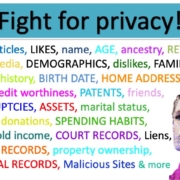
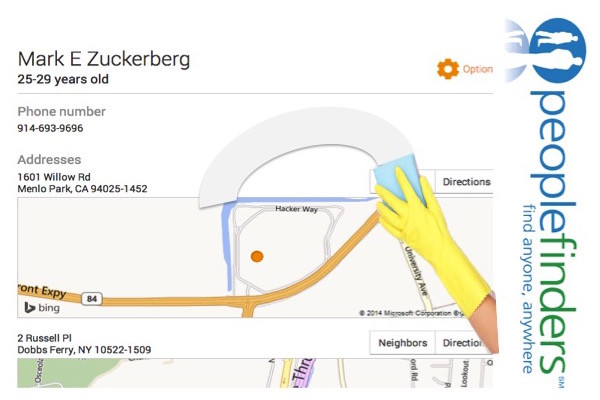
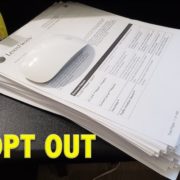

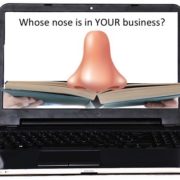






Hello, Any advice if you never receive the confirmation email despite multiple attempts and using different email addresses?
Thank you!
Instantcheckmate is reliable with their opt outs so it is my guess that their emails to you are likely sitting in your spam or junk folder. Please check and let me know if that was the case. 🙂
I found another good resource with info about how to opt out of Instant Checkmate: (reviewinstantcheckmate(dot)com/instantcheckmateoptout)
Thanks for sharing that, Ray. The link you provided does indeed lead to an opt out but there seems to be an ulterior motive to it so I don’t want to share that link. (Looking for reviews of the site.) Again. thanks for the info.
Used Expedited Opt out, never received a confirmation email, called the phone number 1-866-490-5980 and their “excellent member care team” keeps hanging up on me. So much for service on their end unless you have money to give them.
Sorry to hear that, Gi. I share your frustrations. I’ve been dealing with this on a regular basis on multiple directories since people started to hire me to do this for them. That said, instantcheckmate is usually pretty good about opt outs. Allow them about 8 days and if your info is still in there, email them at support@instantcheckmate (add .com to the end of the address please)
Lastly, you can send me a private email with your telephone number via the blog contact form and I’d be happy to help you do it. (no charge, of course)
Thanks for letting me know about your experience.
Tried it again today and got an email confirmation so hopefully it will go thru this time.
Great. I’m here to help if you need me. Please let me know if it doesn’t work for you. Happy long weekend. Hayley
I also tried opting out and they never sent me an email. I’ve check all folders and got nothing. The first one I sent was at least an hour ago and I’ve sent more since then and still nothing
Hi Kelsie,
I share your frustration.
Sometimes I have to contact a directory site multiple times before I get results and other times, it’s immediate. I’ve always gotten the email the same day when I’ve done it. If you still don’t have it, it could be related to your mail server. But to be safe, you can contact their Customer Support Team at 1-866-490-5980 seven days a week from 5:00am-10:00pm (PST) or via e-mail at support@instantcheckmate .com (no space after the e). From the time you get the email from them, it can take a few days before your personal information disappears.
If this doesn’t help, then feel free to get back in touch with me.
In case you’re interested, I also offer a removal service that gets your data out of about 30 different major directories. Reach out via email if you want more info.
Thanks.
Hayley
I have tried their opt out form, but I can’t even click submit button unless I give them ALL info. I can see my name, state, city, and Possible Relative name on their list. But I don’t see my address, email, zip code, and DOB. I don’t want to give them the info they don’t show but I want them to remove Possible Relative Names which can identify me.
Good idea to not provide more information than you know they already have, Sandy. To opt out of this site, you don’t need to enter all those fields. Once your record is opted out, the relatives will disappear with your information.
If you’re in that site, it’s highly likely they have your current address and date of birth (these are usually in the public records they access in order to sell your data) so I wouldn’t be overly worried about using that for the opt out form. Many people share names so they want to make sure you are only opting yourself out, and not someone else who shares the same or a similar name. Once you opt out correctly, your name and all corresponding data will not be available any more.
If you need more guidance on this, feel free to email me directly via the contact form on this site. Give me your telephone number and I’ll call you (from an unlisted phone number) and will walk you through the process!
Thank you for your respond!
Instant checkmate opt out form says I need to enter ALL those fields to remove myself from their list. If I don’t , it says ” address is required” ” DOB is required”…etc and I can’t continue the process anymore.
I am sure they already have those info. It just doesn’t show all on the site at this point.The thing is … I don’t know which “address” are on the site . I moved several times within the same city. If they only know my old addresses , I don’t want to enter current address. Does that make sense? Any idea?
Yes. I do have several ways around all of this. But basically, if your address is available in other public records, they already have it. Same applies to your DOB. So to see if they have it, open an incognito window (https://what-is-privacy.com/2013/05/private-browsing-how-to-surf-incognito/), go to Google and search on your name with the street address you live on now. If your current address is publicly available (and I’m sorry to say it probably will be), then you know they already have it. When you do this, you will discover that your information is on way more sites than you knew existed. 🙁 I offer an opt out service that removes data from about 30 popular sites because the opt out process is very time consuming.
If you privately email me your name, state and current street name without the full address, I will look you up and give you very specific directions for your opt out. As mentioned before I can easily and quickly walk you through it.
– Hayley
Went smoothly. Time will tell if they actually removed my info the first time around.
Yes. Time will tell but don’t forget to verify it’s gone. Sometimes it takes multiple attempts.
This one seemed pretty easy to me. No problems but time will tell if they actually take my info off the first time.
I saw this the other day and it terrified me! Thank you for this.
You are welcome, Nadia. Be sure to check back several times to make sure your information is removed. I have found this to be one of the more challenging sites to get information off of. Contact them via email or telephone if necessary.
I filled out the opt out form and got the email back right away from InstantCheckmate. I clicked on the email link to confirm my email address and it took me to a checkmate web page. It didn’t give me any message back that the verification was successful but it didn’t seem to fail either. So is it normal for the verification site to just to display a blank page after verification?
Hello John,
I did not get a blank page after verification when I did it for myself but someone else did it tonight and first got an error message, then he got a blank page. I have not encountered these situations before. I suggest checking to see if your information is still there in a few days, or on Monday, you can call their customer service phone number to ask them about it. I’ll be doing the same because I’d like the answer myself so if you find out before me, please share and I’ll do the same if I find out first.
Have a great weekend.
Hayley
PS. On some of the other opt out sites, you will get instant results. (Spokeo, Peoplefinders … see my other tutorials.)
FYI – whatever the glitch was it all worked out fine and I am off Instant Checkmate list. Two days after I verified my email address they sent another email saying I was removed. Thanks for your info. I am going to remove all my family members from these lists!
Thanks for the update, John. I’m thrilled to hear it all worked out for you in the end.
I just submitted to opt out from instant checkmate and I did not receive an email from them. I went back and did it again carefully and made sure they had the correct email, and I still did not get an email from them so I could opt out.
Hello Jin,
Did you check your spam/junk mail folder? Mine went there initially.
If you still have issues, let me know or contact instantcheckmate directly – they are very responsive. (866) 490-5980
Regards,
Hayley
My information was removed within a week. The problem is after 30 days it is now back on the site now what.
Hello Chris,
Information can remain after removal if one has multiple profiles on a search engine but doesn’t remove them all. Sometimes a profile may exist simply because of a spelling error. In that case, it is important you use the incorrect spelling in order to remove that specific profile. I removed all of the my profiles and none have come back.
Try remove the information you found by following all the steps in the tutorial again and then check down the line to make sure it is gone. If you run into any trouble, you can contact the company and they will help you. They have great customer service and are available by telephone because they have a lot of customers who pay for their service for background checks. (866) 490-5980
I suspect this will work out for you but if you run into any difficulties, please let me know and I’ll step in. If you want to contact me via email (contact form on the blog) and provide information about the profile that is still online, I’ll be happy to remove the information for you as well.
Best,
Hayley
I used the opt-out form. I need to confirm my email with them so they can remove my information but they haven’t sent me anything. It’s been over a week and I tried it twice now. I also checked my spam/junk folder and still nothing. I’m worried I just gave them information they didn’t have before. Any advice?
Hello Gao,
It took a little over a week before my information was removed after I opted out. I kept checking and then one day it was gone! As far as the email goes, you should have received the email as soon as you hit submit on the opt out form. The email is simply a confirmation that they received your request. If you didn’t get that, perhaps you typed in your email address incorrectly? If your information is not successfully moved after 10 business days, feel free to contact me via email and I can walk you through the steps to help you.
Regards,
Hayley
I have submitted the info twice, 9 and 7 days ago and still have not received a confirmation email. I checked the junk mail box, too.
Confirmation email should have been instantaneous. Removal of information takes up to 10 business days. I’m assuming the information hasn’t been removed either, right?
Can you go through the process again from the start and use a different email address? If you want to send me your email address and full contact information, I can try to do it for you or give me your phone number and we can do it together on the telephone if you’re in the U.S. Send that info privately to my email address which you can access in the contact me tab of my blog.
Sorry it’s been a challenge, Kris.
I need to opt out of Instant Checkmate website and I click on the link but it asks for my address DOB and other details.. is it safe to give those? Another thing is it shows my past states also, does that mean I have to list all my previous addresses?
I hope I am not indirectly giving them more information.
Hope you can help.
Appreciate your response.
Excellent question RT. You should not be giving them any more information than they already have. The information I provided was all information that I knew they already had. If you can find your address and DOB on their site or any other site, it means they have access to it already so it’s safe to give it to them so they can be sure they are opting out the correct person. Feel free to contact me if you run into any issues along the way.
Thank you Hayley for your prompt response.
I will try to opt out and let you know if I have any issues.
Thanks for your help.
You’re welcome, RT. Also, I forgot to answer your question about having multiple addresses in different states. Keep track of each separate record that you are listed in (different addresses or even incorrect spellings of your name) and you will likely need to remove each one, one at a time. Some sites will let you opt out multiple records at once. In all cases, you should check afterwards to make sure all the information is gone. If it’s not, go to each record and opt it out separately. It may be a nuisance but once it’s done it’s done and it’s well worth it.
Well, it was pretty easy to get the information removed, as the opt-out form predicts. They had a live person e-mail me, which is more than I can say for MagicJack’s responses when trying to get customer service. The live representative will copy and paste the same stupid “standard” responses when dealing with MagicJack! I don’t like Checkmate’s tactics obviously, but so far I can vouch they have good service for those trying to opt out.
Awesome! Thank you very much for sharing your experience, Wesley. I’m super glad to hear the opt out procedure is working as it’s supposed to.
Well I tried to opt out….and now the “remove my info” link takes you to a site that forces you to pay for removal!!! WTH???? I believe this is a losing battle.
There is no fee for opting out, Deanna. I can’t explain why or how that happened o you but please toggle back and forth from my article as you follow the steps and try it again. If you don’t succeed, contact me with your phone number via the “contact me” link on my blog (https://what-is-privacy.com/contact-us/) and I will walk you through the steps to do it.
Hi Hayley,
I took these steps back when you posted this article (BIG thank you!) and just discovered my personal info on peoplesmart.com also. You can do an optout there as well though you have to register an account in order to do it (ridiculous). You may want to add this site to the instructions: http://www.peoplesmart.com/optout
Thank you for the info on peoplesmart, Lainie. That is the topic of my next article on removing info from the internet and your comment is a reminder that I’d better get to it soon. 🙂
I stand corrected. My next opt article is actually on peoplefinders (it will be published this month)- I will also get one done on peoplesmart. Thanks, Lainie.
This is really helpful. When we bought our house, we were featured on Blockshopper, much to our dismay. I’m sure there’s more out there. I will try to remove my name from Spokeo tomorrow. Thank you!
This is SO terrifying! Thank you for sharing how to try to stop it! YIKES!!! Sharing this info everywhere!
Thank you for helping to spread the word, Sarah. It’s most important that mom’s follow up on this – having public home addresses makes young kids vulnerable.
Wonderfully done!!!
Love your e-mails!!!!!!
Great to hear that, Andrea! Thank YOU!
Very interesting. Very interesting. Who knew so much information was so easily available without our knowledge!?
This is the tip of the iceberg only. Stay tuned for more in the near future.
Hi Hayley,
You always give such great info, but I was afraid to fill out the OPT OUT page because I felt like it could be feeding them the info I don’t want them to have!
Lynne,
You’re not the first person to bring that fear to me – so you’re in good company and good job being cautious. If you view the information that is available on yourself, you will notice they already have the information you are afraid to provide. If you see your correct age next to your name, you know they have your birthdate, right? Some sites will put in a range, but in my next article, I will show you that they know the exact date even though they put in a range to protect your privacy. Some protection, right? In terms of address, you are going to provide the address that is already listed there if that’s the address you don’t want others to see. You need to give an email address to access a verification email and then to get confirmation of your opt-out. Since there are often multiple people with similar names, they need to make sure you are you before they opt you out. For some people, there is good reason to be found and they don’t want to be opted out. In my next article, I’ll also show you how to be selective about the information you choose to allow.
Let me know if there are any specific concerns I can address and thanks for reading my articles. 🙂
I have tried using their opt-out form. They say they will remove my record after i click on a button in the confirmation email However, they have not sent it to me! I have waited two days and then tried again. i checked my junk mail folder and it is not there.
Hi Kris,
It took longer than 2 days before I was opted out on this particular search engine. Their site says to give it 2 to 7 business days. Please contact me again if you do not have success after 7 business days and I’ll help you.
Thanks for letting me know.
🙂 Hayley
Very helpful, Hayley! I appreciate your step-by-step instructions. Passing it along to my niece who is looking for a new job and should know what’s being seen by potential employers.
You’re welcome, Kelly. Thanks for letting me know!
Thanks for this information Hayley, I’ve filed the opt out form and encouraged others I know to do the same.
Excellent. Thanks for letting me know, Ryan. Watch for upcoming articles with more important opt outs. It’s a battlefield out there!