How to opt out of PeopleSearchNow
It is a good idea to remove your personal data from People Search Now because it is showing up frequently in search engines when a person’s name is entered. The good news is that it’s a fairly quick and easy removal procedure. The better news is that unlike some other sites, this site usually delivers on the opt out in a timely manner and without much follow up, if any at all.
As always, the links open in a new window so it’s easy for you to toggle back and forth from this tutorial to People Search Now. Let’s get right to it.
- Look yourself up by clicking here.
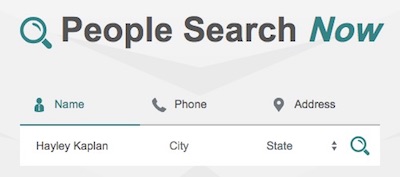
Start general and add details as needed
- Enter first and last name. (Add city and state for common names).
- Click on the magnifying glass to start the search.
- Please notice if more than one record shows up belonging to you. You’ll need to repeat these directions for each record.
- Click the “View All Information” button on each record pertaining to you to see your detailed information. (Optional – some people get understandably upset when seeing this level of detail.)
- Click here to begin the opt out procedure.
- Enter your first and last name. (Add city and state for common names)
- Click on the magnifying glass to get to your information again.
- Identify your information and then click on the button that says “This is Me!”
- Check the box that says you are not a robot.
- Click on “Opt Out My Info.”
- You will receive an immediate confirmation of your removal.
- Go back to Step 1 to see if your information has been removed and to opt out the next record if you have more than one on the site.
- IMPORTANT NOTE: If you check and your information is still there, wait 10 minutes and check again. There could be a lag in implementation by a few minutes but so far, I’ve found removals on this site to be reliable.
Having privacy these days requires effort. To truly make a dent in the amount of your online information, I highly recommend opting out of as many sites as possible. Here’s a link to all of my other tutorials in one place. As always, I’ll answer questions on any of them if left as a comment. Since these sites make constant changes that may impact your opt out, please let me know if you run into any issues along the way and I’ll update this tutorial as necessary.
Until next time, … Stay Cyber Safe.



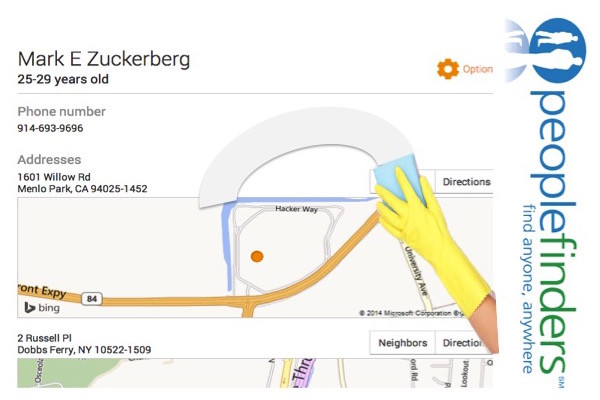

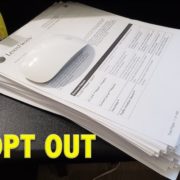

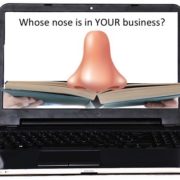





Error 1015 Ray ID: 49bde53c4c19531a • 2019-01-20 01:51:21 UTC
You are being rate limited
What happened?
The owner of this website (www.peoplesearchnow.com) has banned you temporarily from accessing this website.
Happy Newyear!! Thanks for the Special And Very Helpful Website and Info.
We Noticed this Messg After A Few Other Family Members Were also Trying to Opt Out?
What do Yall Charge ? and Can You Write or Post Any new Info On How to Remove All or Any
Mugshots for the Innocent or After Charges were Dropped?
Thanks A Million!
Many sites have opt out limits and they track the number of opt outs by IP address or email address used. Way around that is to use different email addresses and also to mask your IP address. This can be done with a VPN.
Mugshot removals are an area I don’t deal with although criminal records will be removed from background sites as you opt out of them. If you were found innocent and charges were dropped, we should talk about other options available to you. Please contact me privately via my contact form and we can set up a time for a free consultation.
🙂 Hayley
Thank You Again Hayley For Walking Us Through This “People Search Now” Opt-Out.
This site is especially disturbing. It shows personal information including many past addresses plus numerous past & present phone numbers.
BEWARE – ALL THIS INFORMATION IS PROVIDED WITHOUT PAYING ANYTHING. IT IS THERE FOR ANYONE TO VIEW.
This “Site” is one of the worst out there.
For those (Like myself) who value their privacy, take the effort to OPT-OUT from this one. Sadly, many people have no clue how serious this “Public Information” really is. Thank’s Again Hayley….Pass It On!
You are welcome, Johnny. You make a good point that I did not emphasize enough on the tutorial. This site offers detailed personal information for free and for anyone to see. I’m going to add a screenshot to the tutorial to illustrate that. Thanks for the feedback and helpful comment. 🙂 Hayley