How to opt out of Social Catfish
 Social Catfish is a newer site gaining in popularity and showing up in early search results. While there is no doubting the value of helping to connect people and also helping to determine if people online are really who they say they are, I’m more concerned about the lack of privacy and the damage this type of information can cause to innocent people. As such, my preference is to opt out of this site and any site like it, given the choice. Here’s how:
Social Catfish is a newer site gaining in popularity and showing up in early search results. While there is no doubting the value of helping to connect people and also helping to determine if people online are really who they say they are, I’m more concerned about the lack of privacy and the damage this type of information can cause to innocent people. As such, my preference is to opt out of this site and any site like it, given the choice. Here’s how:
Important:
- Some users have reported they’ve been taken to a checkout page but opting out of this site is free.
- Expect to find more than one record belonging to you.
- You must opt out each record one at a time by following all steps on each record.
- You must follow up after 3 weeks to make sure each record of your information was removed. I found it took me multiple attempts to get all of my many records removed. I did it a while ago but as I wrote this tutorial, I found one more which means you need to check this site occasionally to make sure that doesn’t happen to you too. So head’s up, there may be some frustration for you associated with this site. If that is the case, please let me and other readers know by leaving a comment on this article.
Steps to Opt out of Social Catfish:
Links will open up in a new window. Be sure to toggle back and forth from your opt out window to this tutorial to read important tips for success along the way.
- Find your information by clicking here and searching for your name.
- Be sure to search for all misspellings and all aliases such as married and maiden names.
- You will be provided with options for narrowing down the search parameters. Start with the most general choice such as DON’T FILTER BY STATE and DON’T FILTER BY AGE. If a general search gives you too many results to filter through, then slowly narrow down your choices so you don’t miss anything. You can do this with the filters that show up on the results page too.
- Get the correct URL for the first record you will be opting out by right clicking on the yellow box that says, SEE FULL RESULT and then clicking on the option to “Copy Link Address” from the drop down menu. (I did not block out the relative name on my profile because it is incorrect. But even if information is incorrect, don’t worry. Opt it all out and it won’t matter!)
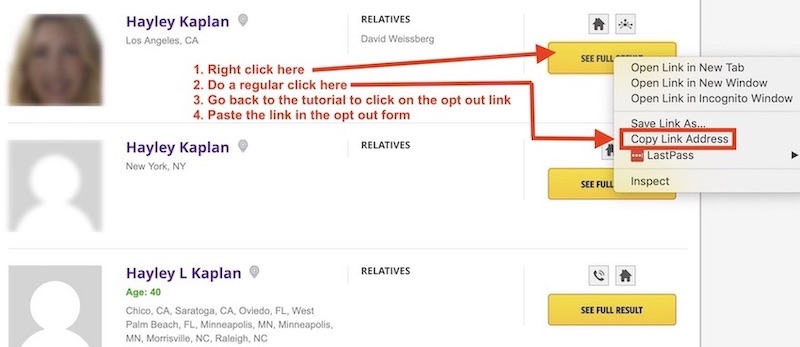
- Click on this link to get to the opt out page.
- Paste the URL you copied from Step 2.
- Add your email address for the confirmation email to be sent to. (You will need to click on a link in it to complete the removal.)
- Check the “I’m not a robot” box.
- Click on REMOVE THIS LISTING.
- Check your email.
- If you do not receive the confirmation message within a few minutes, check your junk mail folder which is where my confirmations went.
- There will be 2 links in the confirmation email. Be sure to click on the second link that says, “To complete the removal process, please click this URL or paste it into your browser: https://socialcatfish.com/opt-
out/verify/………/…………. (The dots represent a unique set of numbers for each profile.)
- Mark your calendar to go back to the site to make sure the profile is gone 3 weeks after your opt out. (Go back to Step 1 to start a fresh search to do this.)
- If any of your information remains after 3 weeks, you can repeat the steps above or you can contact the site by clicking on this link and asking them to follow up on your removal. You can contact them by email, their contact form or by telephone.
As mentioned at the start of this tutorial, I have been frustrated myself about my own removals because I had multiple profiles and I had to follow up with Social Catfish to have them all removed. Then a few months later I found 2 more profiles. Please take the time to leave a comment about your experience with this site. It is my hope that the process goes smoothly for you but in the event it does not, we need to make sure the removal process is improved upon by Social Catfish.
Until next time,… Stay Cyber Safe!


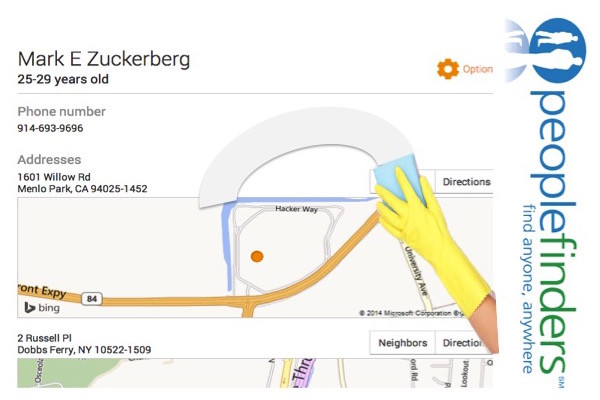
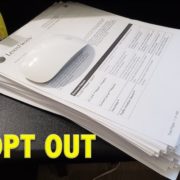

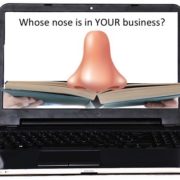







This website has been hell.
It has been hell getting my name and information removed from this site after repeated opt-outs and requests, they still have persistently used my information.
It’s been ruining my life.
I’m sorry to hear this. I’ve found them to be receptive to my removal requests although it’s not uncommon to have to make repeated requests to a lot of sites, including SocialCatFish. If you find you can’t get it done right, I can be hired to do it for you. You can reach me directly via the contact form on this website. Persistence is key! Good luck. 🙂
Thanks for this, Hayley! Followed all the steps and it worked so now I’m just waiting to follow up on this site and sooo many others.
Dave
You are welcome, Dave. Best wishes for success on your mission! 🙂
I’ve sent a number of opt-out requests and they never send out an e-mail followup. Nothing in the Junk folder or Inbox! So frustrating!
Sorry to hear that. Please go back to step one of the tutorial and start over following my instructions precisely.
It doesn’t work correctly.
Make sure you’re grabbing the correct URL. It’s natural to copy the URL from the address bar but that will be the incorrect URL.
Thank You Hayley! I am always happy to get your newsletters. “Social Catfish” was a new one for me. I was listed once. Their process was a little difficult, but I finally got it done. As I mentioned before the “Check People” site has been impossible for me to be removed from. After nearly SIX Months I filed a complaint with the Better Business Bureau in Orlando, Florida. Maybe that will help. FYI – Another of these sites where removal for me was “ThatsThem”. Removal was instant!
Thanks for all you do for us.
It’s always good to hear that my articles are of value and are being used. Thanks for the feedback. 🙂 Hayley