My password manager: 13 reasons why.
I can’t imagine managing my online world without a password manager. If you currently use a password manager please kindly leave a quick comment with the name of your password manager, how long you’ve been using it for and what you like about it. The rest of the article may be moot however there is a chance you may learn of features you aren’t aware of so perhaps skim through anyway.
If you don’t use a password manager your digital life is ready for a makeover. Using a reputable password manager is guaranteed to reduce password frustration and it will protect you and simplify your life at the same time. Once you try one, I suspect that like me, you won’t be able to imagine how you ever managed without it.
I did my research in 2012 and decided on LastPass because it had excellent customer reviews, is secure, reputable, affordable and easy to use. I’ve had no need to explore other options however I’d encourage you to explore what’s out there before making your own decision.
Here are the factors that influenced my decision:
- Trust: My password manager is secure and encrypted.
- My password manager has a huge volume of positive reviews.
- I only have to memorize 1 extremely secure password. (For those who can’t do that, only one password needs to be written down and kept in a secure location.) Features of a secure password are:
- Length of 12 or more characters but “more” is better. NOTE: Ordinary desktop computers can test over a hundred million passwords per second. The longer your password the harder it is for a password hacking tool to guess it.
- Random mixture of uppercase and lowercase letters and numbers.
- No words found in a dictionary.
- No easily guessable numbers like your age or address or year of birth.
- One or more special characters ie !@#$%^&* when allowed. NOTE: avoid < or > as these can cause problems in Web browsers.
- A password generator within LastPass allows me to customize each password in terms of length, ease of pronunciation and ease of reading. Check boxes let me select between Uppercase, Lowercase, Numbers or Symbols or a combo of these.
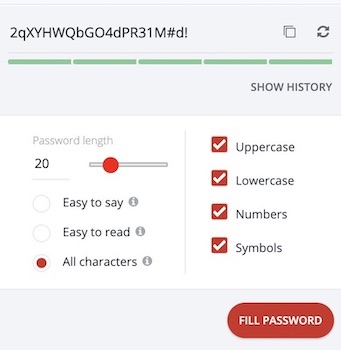
A full length green bar indicates an extremely secure password.
- Lastpass Families allows me to securely share login credentials for some sites while keeping other site credentials private. Since family members don’t have to type each character of the password when using LastPass Families, I can use long, complex and secure passwords on the sites we share too.
- Priority customer support was helpful with setup and a question or two I had when I added LastPass Families.
- Securely and conveniently storing other sensitive information such as all my personal and business credit card numbers comes in handy regularly when shopping online because LastPass enters all the credit card information for me at check out and I don’t have to have my cards with me. I recently went shopping and realized I’d left my wallet at home when it was time to pay. Having my credit cards in LastPass allowed me to check out instead of leaving everything I’d shopped for behind.
- Double authentication means that it’s highly unlikely that any person or any machine will get into my password vault even if they manage to determine my password. (which is also highly unlikely because of the long and random combination of characters.)
- My LastPass Authenticator app enables me to use it for enhanced double authentication to get into Lastpass and also into other accounts such as PayPal, GoDaddy and logging into my own websites which are constantly exposed to both amateur and sophisticated hacking attempts.
- With LastPass I conveniently and securely have all my passwords with me at all times via a trusted phone app and also as an extension on the browsers I use most often on all of my devices.
- I take advantage of the secure ability to give access to someone designated for emergency purposes.
- My paid subscription includes 1 GB of encrypted file storage for items such as passports, photo IDs, membership cards and more. (It is not safe to store photos of these on your phone or other devices that can be hacked.)
- I get dark web monitoring for email compromises and breaches. (Newly added feature that has already proven useful.)
Lastpass has a free version and a Premium version. I started with the free version but quickly upgraded to the inexpensive Premium version for peace of mind and to take advantage of other useful features such as the family plan and technical support.

Google makes researching the options out there very simple but I recently came across a guide called “Best Password Managers of 2020.” This could be an excellent starting point because seeing the pros and cons of each password manager they reviewed helps streamline the research. As always, your input and feedback is greatly appreciated so please share which password manager you end up using, if possible and thank you in advance for that.
Until next time,… stay Cyber Safe!



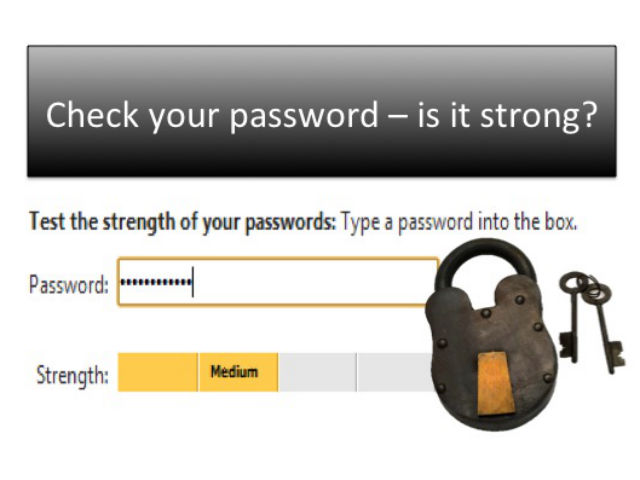



I’ve been using 1Password for years. But I do now realize some of my passwords do not meet the criteria…zoiks! Thanks for the reminder Hayley!
Zoiks? I love that. You are welcome and be sure to make them all long and secure and undecipherable since 1Password is doing the remembering for you. 🙂
I use Dashlane.
Haven’t heard of that one. I’ll look it up and thanks for sharing.
I needed this advice! Thank you!
You’re welcome.