How to opt out of xlek (Free Public Data Search Site)
Xlek is a free public data search site that was formerly known as Cubib. Once you look yourself up on Xlek I suspect you will agree that the personal (and business) data available for free is rather extensive and need not be so easily available. Fortunately, opting out is relatively easy. Be sure to read the additional suggestions and clarifications along the way. The links will open in new windows so you can scroll back and forth to the tutorial. Let’s do it!
- Go to XLEK, enter your name and then click “GET STARTED.”
- If you don’t see a clear place to enter your name then scroll down the screen until you see “READY TO MAKE A SEARCH?” and click on the red box that says, “GET STARTED NOW.”
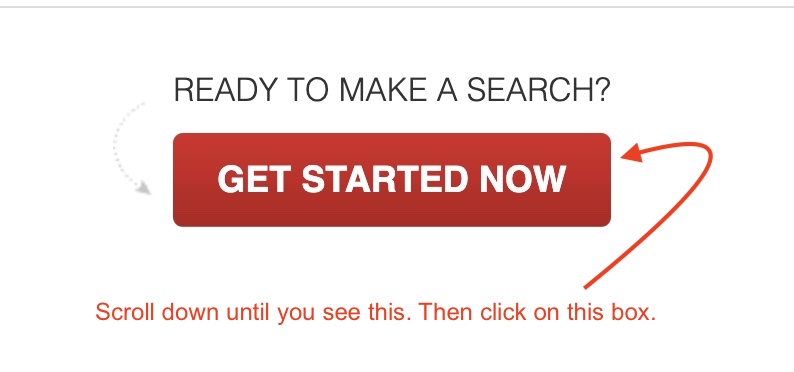
Begin your search process here
- After you click on “GET STARTED NOW”, you should see a search option that looks like the image below. Click GET STARTED to begin your actual search.
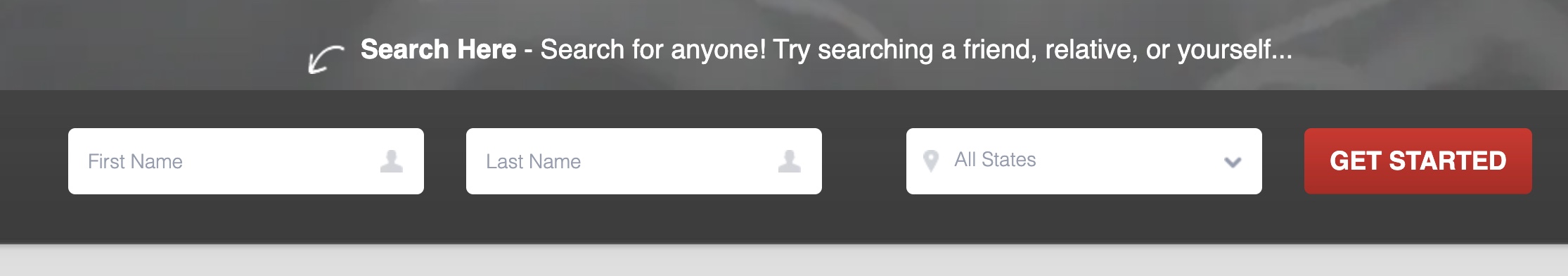
- Leave the “state” field blank for your first search but if the search returns too many results because you have a more common name, then narrow down the search to the state you currently reside in and repeat the search for each state you’ve lived in.
- Most people find multiple records belonging to them so be sure to follow the directions for each record you locate.
- If you don’t see a clear place to enter your name then scroll down the screen until you see “READY TO MAKE A SEARCH?” and click on the red box that says, “GET STARTED NOW.”
- Once you find the first record belonging to you, click on the red title. The pop-ups may contain a lot of data, especially business records. The “Opt-out” option may not stand out but once you look carefully, you’ll find it.

I located and opted out a business result that was not updated.
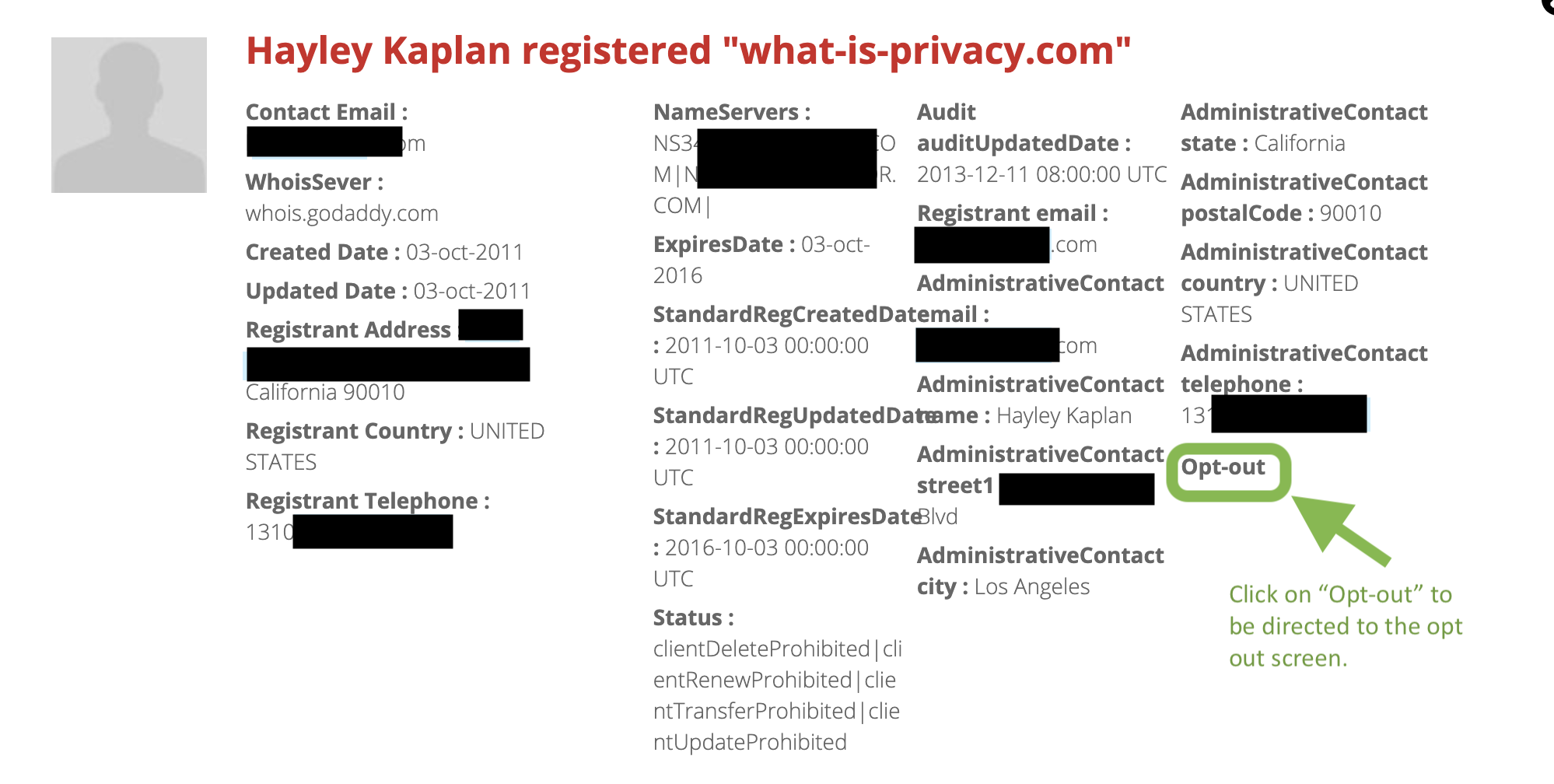
- After you click on the word “Opt-Out” you will get a form to enter your first and last name and email address. After you click on the box stating you are not a robot, click on “Proceed.” NOTE: You will get an immediate online notification that your email was sent successfully but you will not receive a related email.
- Now you have to wait as long as a few days for your removal(s) to process. The last 2 removals I did took less than 48 hours to process but since this can vary, don’t assume your data is gone without checking. NOTE: If you check back after a week and it’s still there, repeat the whole opt out procedure.
- Repeat each step for each record that belongs to you in the same removal session so when you check back you are checking for all of them at the same time.
I hope the process goes as smoothly for you as it usually goes for me. If you have a moment and are willing, please share your experience in a comment to help others. Of most interest is how long it takes for your data to be removed.
To opt out of other data broker sites, here’s a link to multiple free tutorials. If you have any questions on these, please leave them as a comment so that you can get a quick answer and also help others in the process. Your personal data will not be shared and you don’t need to use your full name in the comment. (Your email address will not be shared but providing it will notify you when a response posts.)
Thank you and as always, until next time… Stay Cyber Safe!





Tried it and it mostly worked 2 days later all except the political contributions section won’t let me click it to opt out.
Thanks for that update, Bill. Clearly they have some technical issues going on with their site. As far as political donations go, I’ve not managed to get those removed either.
Is xlek a Russian site? There was Russian on their contact form.
Maybe that is why xlek changed?
-Sarah
I have no idea. It’s also possible the site was hacked or abandoned. 🙁
I also see there are 14 trackers on that site. Things may work if those trackers are not blocked but I’m not willing to unblock them.
Sarah, the site was acting very funky yesterday, but my opt outs all went through for my last client when I checked today.
Hello,
It appears as if xlek updated since you wrote this article. I’m unable to click on any of the red titles except in the “Marketing Data” section (which is the area where my information is listed) at which point the cursor turns into the circular “loading” symbol and the website simply hangs, loading endlessly and never giving me access to a URL. Their opt-out page doesn’t seem to do anything. Have you had any experience with sites obfuscating their opt-outs like this?
I quickly went to the site and I agree, they’ve done something new to their website. I will work on revising the tutorial as soon as time allows. Just in case it helps, some sites won’t work when you have pop-up blockers or when you’re using a VPN. I hate to suggest not using those because sites like this can be malicious – it’s a catch 22.
Stay tuned for an update on the tutorial.
Hi Hayley, and thanks for your response. (And sorry for the initial double post – I got an error message when I submitted my initial comment and assumed it didn’t go through.)
That’s frustrating about the catch-22 with VPNs and pop-up blockers, but I could totally see how that would be the case. At least as far as xlek is concerned, I definitely accessed it without those and had this problem, so I think the issue is within the site itself.
Have you ever tried to get information off of “publicrecords.directory?” That site has a similar block to xlek; the opt-out page requires a URL, but search results display on the search results page in their entirety with no clickable URLs to specific profiles, so removal is impossible, and they won’t answer emails. I’ve yet to find any advice on how to get removed from that site.
Thanks for all the good work you do!
I have successfully had info removed from publicrecords.directory. But it’s a challenging process because you are right, there are no URLS when you search on the site. I write tutorials on the sites that are easiest to do removals from. My general rule of thumb is persistence and tenacity and follow up. It’s a tedious process.
Identity theft victim here.
Xlek isn’t honoring the optouts even if you do get the site to work. For publicrecords.directory, I sent an abuse report to cloudfront and my data was removed by the host hivelocity.
I tried to do opt outs on that site today and the site is indeed functioning strangely. One opt out may have gone through. I’ll keep trying and will update if I have something to add. 🙁
Thank you for your help. Cloudflare and Amazon AWS seem to be acting as passthrough services to xlek. I used WHOIS too look up xlek’s host then and Cloudflare sent an email to Amazon. I hope one or both of them does the right thing and stops allowing xlek on their services.
I like your style. Thanks for the update. 🙂
Em – the site was acting very funky yesterday, but my opt outs all went through for my last client when I checked today. I don’t know what to make about it but my takeaway is try, try and try again until it works, I suppose.
The site was acting very funky yesterday, but my opt outs all went through for my last client. 🙂
It seems like this site has updated since you posted this guide, making opting out impossible. If I click a name in the main results, nothing happens; no profile opens and so there is no opt-out link as shown in your screen shots. If I click a name in the “Marketing Data” section (which is where my information appears), my cursor turns into the circular loading symbol, but the page just hangs, loading forever. There’s a similar issue with the site publicrecords.directory where there is an opt-out form, but it requires a URL, and I can’t actually click any names to go to a new page with a specific URL, and their email responses are all automated (or if you make a general inquiry, they simply don’t respond).
Have you had any luck dealing of obfuscation attempts like this from these sorts of websites?
I recently removed some results from this site without incident. Give me some time and I’ll test it out again. That said, it took a bit longer than I would have liked for the removal to happen, but they did do it in the end, so that’s what matters.
Sorry it took me a long while to review my tutorial, Langren. I made a couple of slight changes and all seems to be okay for me. If you still haven’t had any luck, try a different browser and see if that works for you. 🙂 Hayley
Thank you! I’ve been trying to remove my information from xlek for over a year without success.
Your directions were extremely precise and accurate.
I hate xlek!!
That makes me very happy. Thanks for letting me know that, Aaron. 🙂
I’m shocked that this is legal. It certainly is the work of a diabolical busy body!
Thank you so much for your directions. It’s much appreciated!!!
Thanks for taking the time to let me know my directions worked for you. Happy to be of help. 🙂