Opt out of Peoplefinders (Updated Tutorial)
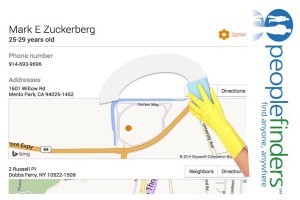 This tutorial shows you how to easily delete your personal information from peoplefinders. If you previously opted out from peoplefinders, your should not find your data. To confirm your continued absence from the site, please follow this tutorial anyway. It shouldn’t take you longer than a minute or two. If you’ve not opted out of this site before, you’ll be delighted by the simplicity of achieving privacy on this site.
This tutorial shows you how to easily delete your personal information from peoplefinders. If you previously opted out from peoplefinders, your should not find your data. To confirm your continued absence from the site, please follow this tutorial anyway. It shouldn’t take you longer than a minute or two. If you’ve not opted out of this site before, you’ll be delighted by the simplicity of achieving privacy on this site.
8 easy steps to remove yourself from peoplefinders
Please toggle back and forth from this tutorial to peoplefinders during your opt out. Each link will open in a new tab.
- Search by your name to locate your personal information.
- At first, enter your name only. If that results in too many records , then add your state, followed by your city, only if necessary.
- If you get back too many records again, then click on the advanced search option and add a few more search criteria.
- Identify any results that belong to you.
- Right click your mouse on the “View Details” button for a drop down menu.
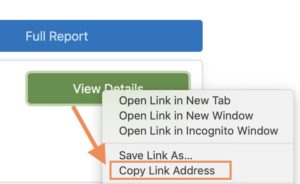
Copy the address for the link
- Scroll down to the Copy Link Address option.
- Go to this link and then paste the URL you copied from the previous step.
- Follow the rest of the instructions on the screen. (Add your email address, check the box or complete the human proof. Then hit Send Request.)
- Check you email and click on the link in the email from Peoplefinders to confirm your opt out. An immediate message on the site will tell you that your information has been received. It will also tell you to allow 48 hours for removal.
- Look yourself up again immediately. Your information should be gone but if it isn’t, check again in 48 hours.
Repeat all steps for each result that pertains to you. If you run into any issues, you can contact Peoplefinders directly from the link on the page with the message.
Click this link to access additional data broker site removal tutorials.
Until next time, … Stay Cyber Safe.

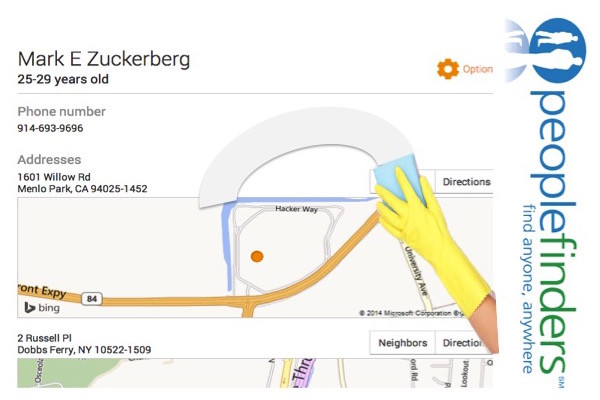
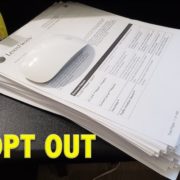

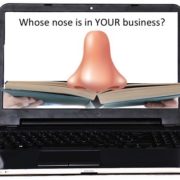








Leave a Reply
Want to join the discussion?Feel free to contribute!