Remove your private information from locatepeople
When searching for someone on LocatePeople, you are instantly rewarded with lots of personal data about that person. When that person is you, you won’t like this lack of privacy. In fact, you may feel unsafe once you see your home address, age, median household income and median value of homes in your area. This tutorial will walk you through 4 easy steps to remove all of your private information from LocatePeople. The process is quick and easy so don’t hesitate. Do it now!
Delete your information from LocatePeople in 4 easy steps:
Links open in separate tabs. Toggle from LocatePeople windows back to this tutorial for important details along the way.
- Click on LocatePeople.
- Enter your first and last name in the search fields.
- Click on SEARCH to find your information.
- Leave your State blank unless you have a common name.
- After you locate your information, do the following:
- Scroll down to Report ID and copy the numbers. (You will paste them in Step 3.)
- Quickly look over all of your personal information. Some of it may be inaccurate but that is irrelevant.
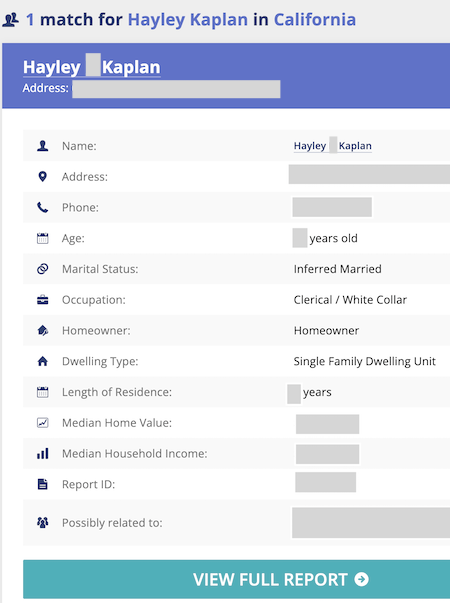
A redacted example of personal info found on the site
- Don’t bother clicking on VIEW FULL REPORT.
- If you find yourself in more than one record, please repeat each step for each record.
- Begin your removal process by clicking here.
- Enter your first and last name in the form.
- Paste your Report ID into the Record ID space.
- Enter your Email Address.
- Check the I’m not a robot box and then click the SUBMIT button.
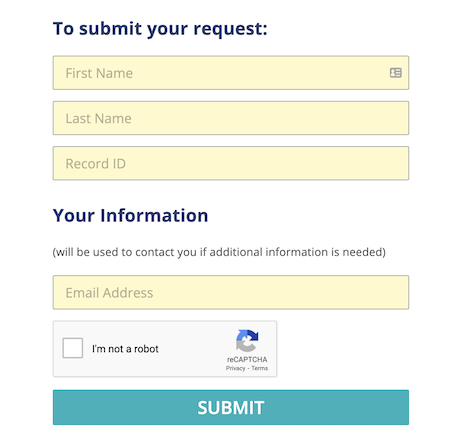
Remove your information from LocatePeople via their Opt Out Form
- Check your email and then click on the Click here link in your email to get the process moving.
- You will immediately get a notification on the website that your removal request has been confirmed.
- Next you will get another email telling you that your request will be completed within 2 to 15 business days. (Allow up to 5 minutes for this one.)
- My removal requests are usually completed within 3 days, but this could change anytime.
- Expect another email from LocatePeople after your information has been removed.
- If your information is not removed by business day 15, then reach out to them at support[at]locatepeople.org to follow up.
- Check your junk or spam folder if you don’t receive your emails immediately.
It’s that easy!
To access additional removal tutorials, click here. Sites come and go and they also change their removal processes so if you encounter an obsolete tutorial along the way, please let me know in a comment on that specific tutorial and I’ll update it.
Until next time,… stay cyber safe.





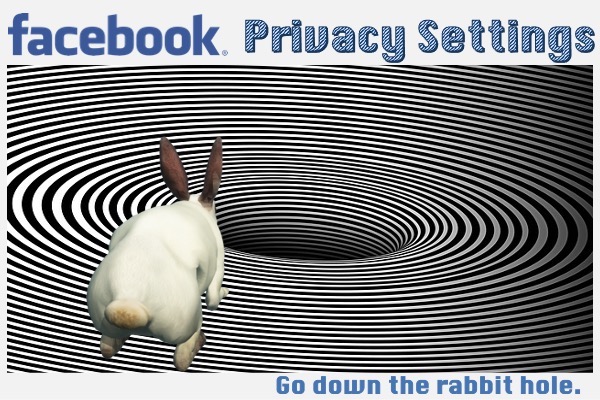

Thank you for this tutorial. It’s like whack-a-mole out here.
Some of my opt-outs are holding 6+ years.
Do you have any hints for removing info from vot er re cords dot com and a to z databases dot com?
There are a lot of sites out there and it indeed feels like whack-a-mole. It’s awesome your opt outs are holding for 6+ years. When opt outs are done correctly, they should hold indefinitely in theory.
I have not seen a to z databases.com so no info for you on that. As soon as time allows, I’ll write up a tutorial for voterrecords. 🙂 Hayley
It’s enlightening and frightening to see how much personal info is available on line. Thank you so much for this guidance Hayley. This was so easy to follow . Your knowledge and experience is invaluable and I’m sure there’s lots more to remove.
You are welcome. And yes, there is plenty to remove unfortunately. But this is a good start.