Digital Safety and Security: Holiday Shopping and Travel Tips
Yesterday I went to a popular mall jewelry store in search of a Thanksgiving Weekend sale but I took to the internet after I was told their brand never goes on sale. It didn’t take long before I came across a cyber deal offering the same merchandise for about one third of the mall store prices. I’d never been to this website and it had the identical name and logo as the store. When I noticed I could only reach customer service via email, I paused to consider that if it seemed too good to be true, perhaps it was too good to be true. Next I noticed the accepted currency was Chinese yuan or dollars. Hmmm. I searched for the brand again and this time I found the real site that looked very similar to the fake one. Just as they said in the store, none of the merchandise was on sale. That was a close one. I was lucky my quest to save money didn’t result in a very expensive and time consuming identity theft.
With the holidays upon us, scammers are taking major digital advantage of shoppers and vacationers so let the buyer beware! To avoid aggravation, financial loss or a ruined vacation, read on for a helpful list of year round tips.
How to avoid internet shopping scams
- Watch out for phony websites, spam emails and pop-up ads offering low product, airfare and hotel deals. If you attempt to use one of these deals, you could be providing your personal and financial information to scammers or inadvertently providing them with a means to access your information remotely.
- Do not click on links in spam emails or pop-up ads to avoid accidentally downloading malware onto your computer.
- Make certain your virus protection is current and in working order whenever you access the internet.
- Use a major credit card for all purchases and not a debit card or bank account so you have recourse if you run into any issues.
- When searching for online deals, be sure to use software such as McAfee SiteAdvisor®, which gives safety advice about risky sites before you click on them.
- When using an unfamiliar website, look for signs that it may not be legitimate, such as poor grammar, low resolution pictures or spelling errors. Inability to make contact via telephone can also be a sign of a potential issue. If you are unsure about deals from known companies, you should contact those companies directly to verify the information. This includes product brands, hotels or airlines.
- Do sensitive online banking and shopping transactions on your secure home network.
How to avoid internet travel scams and issues
- When booking travel on line, check other users’ reviews before purchasing from a site you have never used before. It is safest to use legitimate and well-respected sites rather than those you’ve never heard of or used before especially if the price is much lower than it is on other sites.
- Be cautious if product or travel prices are much lower than prices on other sites. Probe a little further before making the purchase.
- When using an unfamiliar website, look for signs that it may not be legitimate, such as poor grammar, low resolution pictures or spelling errors. Inability to make contact via telephone can also be a sign of a potential issue. If you are unsure about deals from known companies, you should contact those companies directly to verify the information. This includes product brands, hotels or airlines.
- Book travel with a credit card and not a debit card for added protection and recourse.
How to avoid internet and digital fraud while traveling:
Before traveling:
- Delete any sensitive personal or financial information off your devices. It can be restored from your data backup when you return.
- Back up computers or mobile devices in case your equipment is lost or stolen. There are ways to lock, locate, and wipe your devices clean so contact manufacturers ahead of time to get specific instructions to do this.
While traveling, if you need to share vacation photos, surf the internet or spend time on social networking sites, follow basic rules:
- Avoid using your mobile devices to access financial accounts on public Wi-Fi networks. If the network you’re connecting to isn’t secure, the information you are accessing can be easily intercepted.
- Avoid making credit card purchases or checking bank or financial accounts on public computers such as those in hotels or cyber cafes. Keyloggers that record everything you type, including login and passwords, can be installed by criminals on public computers.
- Don’t forget to sign out of any accounts you log into on public computers to avoid other users from accessing your private information.
- Password protect your laptops and mobile devices and set them to auto lock after a few minutes of inactivity.
- Be cautious about posting photos taken with smart phones and androids. Many photos include geotagging information which provides the exact location of where the picture was taken and you may not want everyone to have access to this information.
- If you post photos on social networking sites while traveling, be aware that you are letting people know you are not home and that this is potentially a good time to consider robbing your home. If you’ve posted geotagged photos from home, you may be inadvertently providing your home address. It is best to avoid posting travel photos until you’ve returned. It is also wise to learn how to turn off the geolocation features of your devices.
- Carry phone numbers for your bank and credit card companies with you while you travel, in case you need to contact them in the event of theft, loss or other cyber trouble.
- Products such as McAfee® Mobile Security may be used to remotely locate, lock and wipe your mobile device in the case of theft or loss, as well as to backup and restore your information.
How to discover if you’ve been scammed:
After making product or trip purchases:
- Always check your financial statements carefully for any erroneous or suspicious charges.
- Go to www.annualcreditreport.com to order a free annual credit report from any of the three major credit bureaus. You may catch an incident early as new accounts opened by identity thieves are likely to show up on your credit report.
What to do if you’ve been scammed:
- File a complaint at http://ftc.gov/ftc/contact.shtm
- Visit the Federal Trade Commission’s Identity Theft website at www.consumer.gov/idtheft
Happy and Safe Holidays and travels to you all!






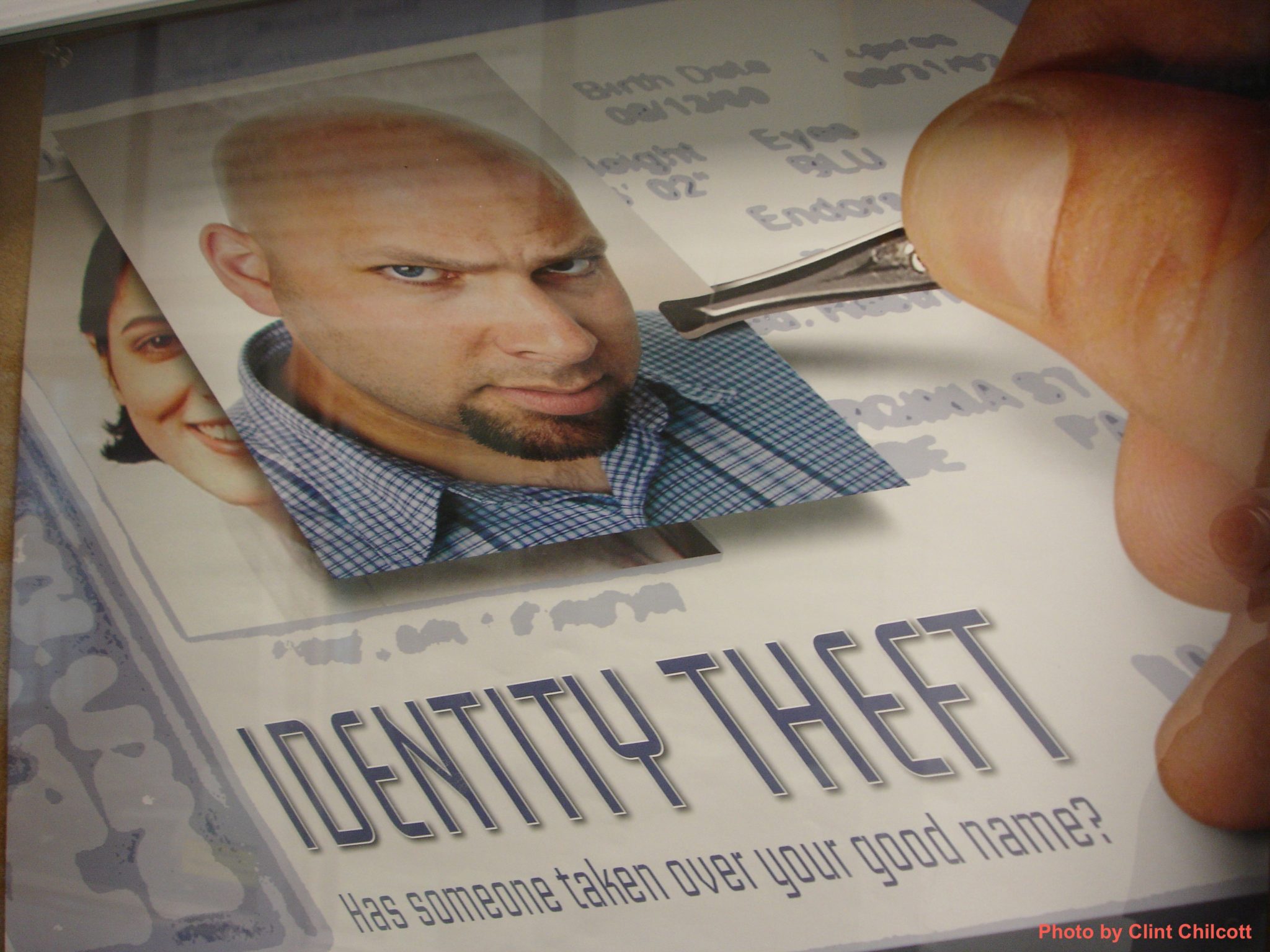



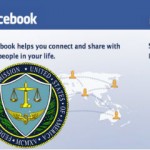

Excellent work! Your advice and recommendations are fantastic! This is an excellent resource for avoiding identity theft and online scams.
Thanks for more valuable tips Hayley!
Thanks a lot Hayley. Very valuable tip. With so many people now choosing to do their shopping on the Internet rather than making the trip to store, this cautions really help 🙂
Great information for this time of year!!
Thanks for making it easy to understand!
Excellent suggestions…how would we know if our photos reveal geolocations??
Exif data is a record of the settings a camera uses to take a photo or video. This information is embedded into the files the camera saves.
1) If you download or view the photos in Flickr, you can click on the Actions menu and then ‘View Exif info’. This displays the EXIF info with the geotags. 2) You can use a program such as ExifTool. This program will provide City, Province-State, Country, GPS Latitude, GPS Latitude Ref, GPS Longitude, GPS Longitude Ref and GPS Position. 3) I have read and also been told that If you have Windows Vista or above, you can right click on the photo and select Properties. Go to the “Details” tab to see EXIF tags. If the picture is geotagged, it should include a GPS portion with the latitude and longitude. That said, I have not managed to duplicate this third suggestion and in fact, this did not work for me on photos I knew were geotagged when I checked using Windows XP and Windows 7. Option 1 worked well for me.
Good point and check list Hayley, it’s a shame but ‘too good to be true’ seems to happen too often these days.