How to Secure your Smartphone and Increase Your Mobile Security
As smartphones increase in popularity, threats to privacy grow too. We enjoy the convenience of using our phones for online banking, shopping, email, social media, web browsing, storage of personal information and keeping track of our schedules however these conveniences make us vulnerable if our devices are accessed by others. Losing or having our phones stolen or even inadvertently giving others temporary access to our phone subjects us to potential serious personal and financial risks.
Here are six ways to increase your mobile phone safety and to keep your smartphones secure:
1. Use a Password, Personal Identification Number (PIN), Biometric or Pattern to unlock your phone
It can be a nuisance entering a code each time you want to use your phone but it’s well worth it if you consider the inconvenience you’ll incur if a thief accesses your private information
- Use a long password or PIN because those that are 8 or more characters in length are harder to crack and more secure. For general passwords tips, read article regarding Keeping Track of Passwords
- My son accesses his HTC One smartphone with facial recognition that works reliably for him. We tried to fool the phone by using several photographs and were pleased to see they didn’t unlock his phone
- My phone has a pattern option which I don’t care for. But that doesn’t mean it won’t work well for you
2. Use virus protection on your phone (just as you should on your computer)
- I use “Lookout” on my Samsung Galaxy which was recommended to me by T-Mobile. Ask your service provider for suggestions if you need to
- I was surprised to see I have 194 installed apps – I only use a handful of them and plan to remove the ones I don’t use
3. Make sure apps are safe before you install them on your phone
Apps are used for all sorts of conveniences including online banking, controlling your home temperature or even keeping a remote eye on your home via a video feed. Only install apps from trusted sources. Installing apps from Marketplace reduces your risk and increases phone safety because all apps on marketplace are digitally signed. Similarly, buy apps for the iPhone from Apple’s App store.
4. Install updates for your phone
Updates often include security patches. Install updates for your phone and for apps when you are notified they are available. If you don’t know how to do this, contact your service provider for guidance
5. Make sure your phone has a feature that allows you to wipe the data clean if it is stolen and to help you find it if you lose it
- My Samsung Galaxy smartphone has a feature to find it even if the phone has no battery power
- In addition to features for lost phone location, some smartphones allow you to lock them and to wipe them clean remotely so no one can gain access to the stored information. I know someone that recently wiped his iPhone 5 clean remotely rather than trying to locate it because he did not want anyone to access his stored information. It was easier to handle the loss of the costly device than the loss of privacy, money and time that could result from someone using his information
- If your phone does not include these features, search for an application you can install
6. Turn off location services (GPS) when not in use so that others can’t track your every move.
We can use privacy settings to prevent being “Checked in” via Social Media, however smartphones can allow others to track us when we’d prefer they don’t. I simply turn off my GPS whenever I am not using navigation and I usually choose not to use Social Media to check into places in addition to preventing others to do that on my behalf. Again, reference your user manual or contact your service provider if you need assistance disabling tracking
If you have additional safety tips for using smartphones, I’d love to hear them. Please share in a comment following this article.
Until next time,… Stay Cyber Safe!


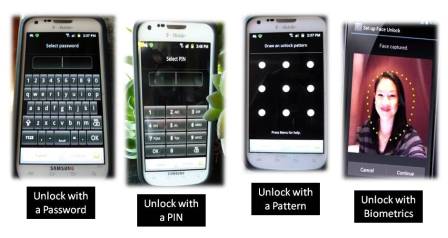

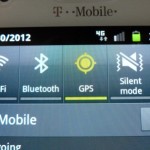


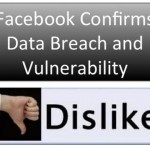
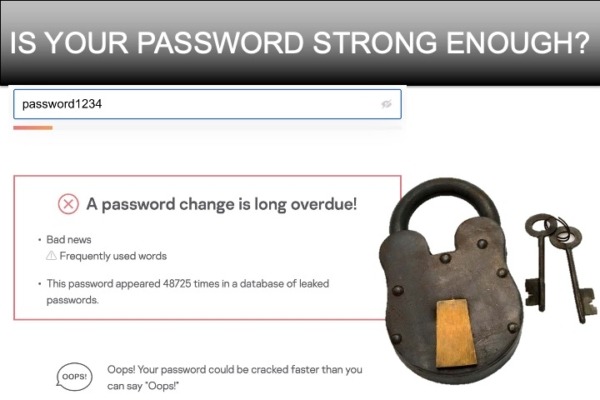
What a fantastic article! Ironically I lost my iPhone the night before Thanksgiving and was panicking.
Luckily for me it was Hayley’s son who found my phone that I had left behind in a cab (I know…silly me). Luckily they were good people willing to get the phone back to me. Through the “Track My iPhone” app I was able to send a message to the phone with a contact number as well as locate it’s exact location while the whole time the phone remained locked with the 4-digit pass code I had set in case a situation like this came up. Hayley called me back on the number I had provided and I was able to retrieve the phone. The whole time it was pass locked!
I can’t stress how important pass codes are but even more importantly I can’t stress how much I appreciate Hayley and her son getting my phone back to me!
Thank you!
You’re very welcome, Aleah. If my son or I lost our phones, we’d hope someone would do the same for us. It was smart of you to have your data protected with a code and I’m glad the Track My iPhone app worked for you. Turned out to be a great Thanksgiving, didn’t it?
This was really helpful. Currently I don’t have a password to get into my phone, but now I’m going to look into how to install one.
Great points. I need to find out how to do remote ‘wipe’ if possible.
If you have an iPhone, try this link http://support.apple.com/kb/PH2701. For other phones, you can use a web search or contact your cellular provider for directions. I usually contact T-mobile by dialing 611 from my cell phone although they recommend using another phone in case they need to help you with settings.