What do people see when they view your Facebook profile?

Who Sees Your Facebook Info?
A reader’s question on my last article, Who Sees Your Personal Facebook Posts, made me realize I’d left out a simple tip. Her question was, “When someone is looking for my personal page they can see all of my cover page pictures. How do I block them from seeing any pics or personal information?”
I’m going to focus this article on those of you like the reader above who want to be found in a public search but who also want to limit the information that is publicly available. However, if you have a reason for not wanting your personal profile to be easily found you can jump to step 6.
How to see what specific people see when they look at your personal timeline:
1. Click on your personal profile or timeline.
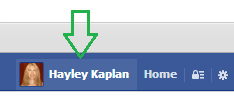
2. Click on the down arrow that activates a drop down menu next to your activity log.
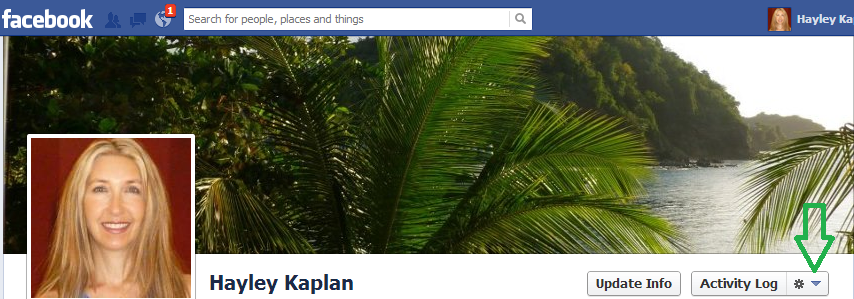
3. Click on “View As…” on the drop down menu.
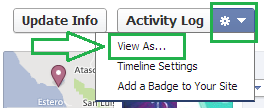
4. Your profile will default to “Public” viewing. You can go through each post and manually change the audience privacy if necessary.
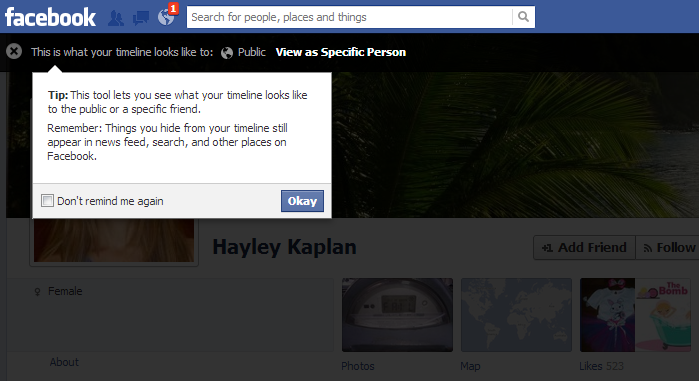
5. If you want to know what a specific connection (Friend, Acquaintance, Custom Setting) sees, enter their name.
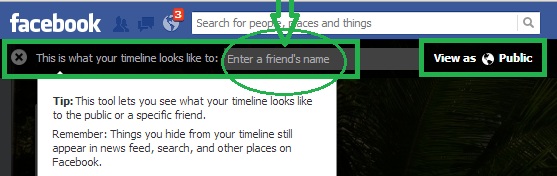
6. If you don’t want your Facebook information to be easily searchable, you can follow the steps below:
- Click on the lock logo on the right hand side of your Facebook screen to activate your privacy settings.
- Expand the drop down menu by clicking on “See More Settings” which will take you to the menu pictured below.
- Edit the “Who can Look me up?” settings by selecting who you want to be able to find you via email or phone number you provided and do not allow search engines to link to your timeline.
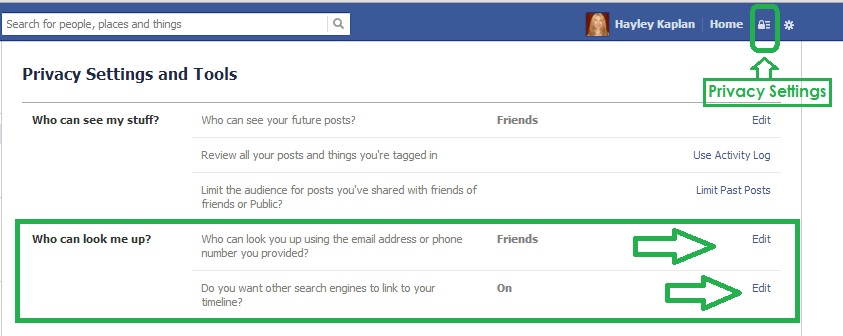
- Reduce the chance of being found in a Public Search
I love connecting with long lost friends and relatives on Facebook and I want to be found in a public search so I use my privacy settings carefully to limit what the “public” can see until I accept a friendship request. As I accept a friendship, I customize what each friend can see because I do not allow all friends access to my personal posts and photographs. (see prior article which needs updating due to recent Facebook changes, but it will still show you how to customize your friends: 12 Easy Steps to Check your Facebook Settings.)
And that’s it for today. Hope it’s helpful.
Until next time… Stay Cyber Safe.





The audience selector is not working. Is there a workaround?
Hi Roger,
Facebook settings change regularly so previous articles I’ve written may have conflicting directions – my apologies for this unavoidable situation.
When it comes to the audience selector, I make a point of using it every single time I post anything. I’m referring to the dropdown audience selector that appears next to each status update, including photo posts and it seems to be working okay on my Facebook.
If you need more information than this, please contact me at hayley@what-is-privacy.com and I’ll be happy to help further.
Thank you. Hayley