What You Need To Know About Spam Emails
Spam is an annoying online problem that can be found in emails, social media posts, group discussions, help forums and article comments. This article pertains to email spam only. Email spam ranges from pleas for financial assistance to seemingly harmless commercial emails to emails that trick recipients into installing malware or viruses on their devices. Spam emails often lead to tracking and a wide assortment of cyber crimes.
Have you tried to stop spam emails only to notice you’re getting more than ever before? Yup. That would be me after I got frustrated by the huge volume of spam emails I was getting. I could write a very long, in depth article as a result, but since I finally have my spam under control, here’s a checklist instead:
Spam Email “DO NOT” LIST:
- Do not open obvious spam emails from unknown senders. You’re likely to get even more spam if you do.
- Do not unsubscribe from spam via email unsubscribe links unless you are 100% certain that senders are trusted and whom they say they are.
- Unsubscribing confirms your email address is active and opens you up to receiving even more spam from dishonest senders and automated non-human (bot) email senders.
- Unsubscribe links may be malicious links that install malware and open you up to identity theft and tracking.
- Do not use auto-responders for “away messages” when you take a technology break or go on vacation.
- Spammers will know they have a real address and will send even more spam.
- Do not use an auto-responder when you switch to a new email address or spam will follow you too.
- Email your contacts your new address and after a few months of checking your old account, you should be able to stop paying attention to it or to delete it.
- Do not display your email address on directories, social networking sites, in chat rooms or in other online public places. Spammers use the web to create mailing lists.
- Do not assume an email is safe because you recognize the sender.
- Spam can originate from a known contact whose address has been breached.
- If something makes you question an email, trust your instinct before proceeding. For example, if a known contact sends you a message containing only a link, that signals a potential issue – don’t click the link.
- Do not waste your time creating multiple rules to catch and delete spam before you see it.
- I set up elaborate spam filtering rules which practically eliminated all my spam. But the rules took a lot of my time, slowed down my email functions and resulted in legitimate emails being deleted before I even saw them. As a result, I deleted my rules and decided it was better to get spam rather than miss important emails.
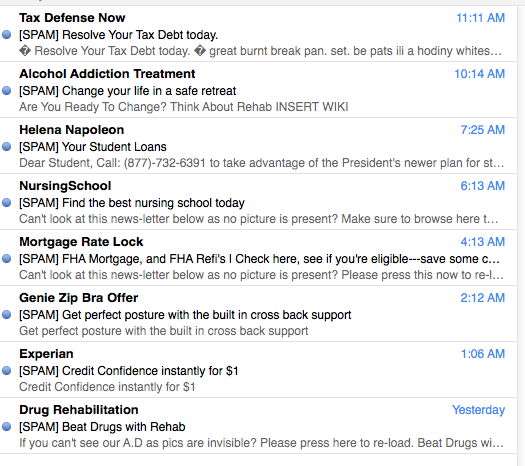
Notice the frequent delivery of spam to my inbox. Fortunately, it takes only a moment to delete them at once.
Spam Email “DO” LIST:
- Use an email filter to separate junk mail from legitimate mail – most ISP’s (Internet Service Providers) provide one automatically.
- If your ISP has an option to mark spam as spam, do so in order to “teach” your filter to identify future spam.
- Use settings to deliver junk mail to a junk mail/spam folder so you can delete them together once you are certain no important emails have ended up as spam first.
- Use multiple email addresses
- Use a work email for work and a personal email for personal matters.
- Use a separate email for newsletters, coupons, shopping, subscriptions etc.
- Consider using a “disposable address” or two that forwards e-mail to your permanent account when you are uncomfortable about providing your permanent e-mail address. If a disposable account starts filling up with spam, you can close it without affecting your permanent account.
- When providing your email address online, look for pre-checked boxes that sign you up to receive email from that company and affiliated partners.
- Uncheck boxes or opt out.
- Check privacy policies if necessary.
- Use virus and malware protection.
- Keep them updated
- Run regular full scans
- Understand the nature of phishing emails and how to avoid them.
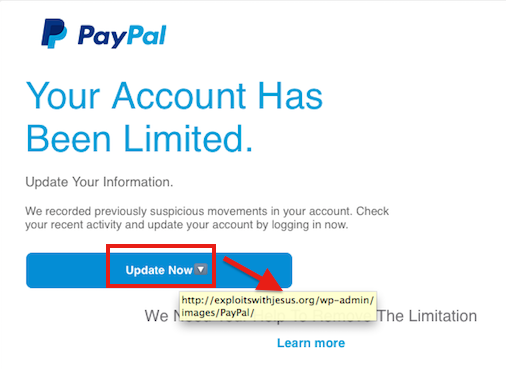
PayPal Phishing email – Hovering instead of clicking reveals a web address that is clearly not PayPal.
- Disconnect from the Internet when you leave your computer.
- Hackers cannot access your computer when it’s not connected to the internet
Spam-related warning signs:
- Your address book contacts tell you about strange email messages they’ve received from you.
- There are emails in your sent folder that you didn’t send.
- Your computer is running much slower than usual.
What to do if you’re infected:
- Disconnect from the internet right away.
- Change your email password and make sure you select a strong password. (You can do this from another device)
- Remove malware and viruses and do not use your computer to access any financial or confidential accounts until you are confident your device is safe and secure.
Until next time,…Stay Cyber Safe!

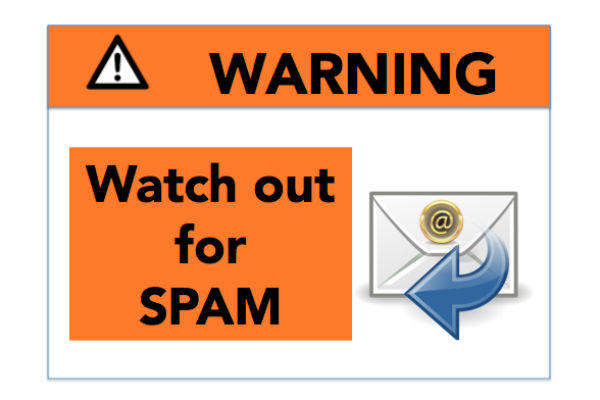



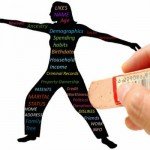
I get so much spam from Jesus too! I’m afraid what “unsubscribe” would mean! HA! Always great info, Hayley!
LOL! Thanks, Sarah.
Thanks for always keeping us safe!
I try. Thanks for reading, Carpool Goddess!