Dangers of Seniors and Technology
Looking over my dad’s new smartphone photos, my heart skipped a beat. I was staring at vibrant photographs of every credit card in his wallet – and there were many. That’s not where it ended. There were additional photos such as the one of his medical insurance card with his social security number on it. Can you imagine the damage and potential identity theft if he lost his phone that he had not protected with encryption or a password? At that moment I felt reckless and ignorant for handing my senior dad a smartphone without more instructions.
As I was writing this article, a university instructor called to let me know how he almost got into trouble with a man claiming to be a technical support representative who asked to sign onto his computer when he called the number on a popup screen that indicated his computer had a virus. This is a similar scam to the one my dad fell prey to shortly after getting his new computer a couple of years ago! I was surprised the instructor didn’t recognize the scam immediately, however, it just goes to show how convincing some of these scams can be!
Then there was the time my mom emailed me that she couldn’t open the attachment on an email that seemed to be from me, but she wasn’t sure. Because I’m constantly preaching about the dangers of phishing emails on my blog, I thought for sure both of my parents understood the danger of opening attachments from addresses they did not recognize or were not 100% confident about who the sender was but, my assumption was incorrect. (Although, out of fairness to my mom who will be reading this post, this legitimate email looked odd because it came from one of my MailChimp email campaigns. That said, it’s always best to err on the side of caution and to avoid opening emails that trigger any suspicion.) I didn’t want the big responsibility but I now accept that it is my duty to protect my parents in addition to my kids. My related thoughts follow.
Information overload is a problem for everyone. Spending long amounts of time giving rules and lists of do’s and do not’s is a bad idea because regardless of age, the person on the other end shuts down quickly and much of what is shared is lost. I spent over an hour showing my dad features of his smartphone yesterday. Today I realized that there is no possible way he could retain it all. It was too much at once. Here are my immediate thoughts:
- Have back and forth discussions with parents and don’t preach. Ask questions that parents need to answer to illustrate that they understand the concept. For example, “Dad, what spam or phishing emails have you gotten or seen?”
- To facilitate parental understanding, illustrate what you’re talking about with their devices and visual examples.
- Restrict each conversation to a small number of concepts and return on multiple occasions to the important and most significant concerns such as phishing.
- Enlist the help of others.
- If your parent purchases or is given an Apple device, the on site classes are a must. The $99 Apple Care fee is a great investment for them to make or a valuable gift from children.
- Ask siblings to help reinforce important concepts. With both kids and parents, “it takes a village!”
- I dropped my dad off at the T-Mobile store and asked him to get usage guidance from the salespeople when they were available.
- Unless you are confident in their abilities, encourage parents to avoid using their smartphones for shopping, banking and anything else of a confidential nature. I’m confident in my technological abilities but I choose to lessen the risk to myself by avoiding all of these actions on my smartphone.
There are plenty of subjects to educate parents about, but here are some of the key concepts with links to additional articles pertaining to these concepts:
- Use virus and password protection for every device.
- Unless parents can illustrate a higher level of understanding, it is a good idea to avoid online banking, online shopping and storing of confidential information in a digital format on any device with internet access.
- Discuss “spam,” “phishing“ and “vishing“ and how to avoid them.
- Discuss general online safety and privacy.
This is not very different from what parents need to share with their children of all ages. Helping my parents is a continued work in progress. If you have any stories or suggestions that will help keep my parents and other seniors safe, please share. I’m open to all of the help I can get and I hope others are too.
Until next time, Stay Cyber Safe.

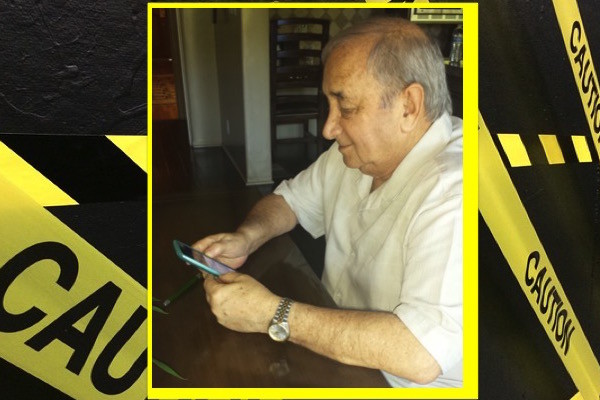


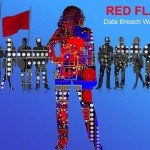

Excellent article with useful information as always!!!
🙂 Thank you!
Wow, just wow. It comes to show the how times change, and how new technologies can provide means to simplify life, but with solid potential risks! I wish these elders the best of luck on their journey to keep up with the exponentially advancing technologies!
True. But it’s not just “elders” that need luck keeping up with advancing technologies. There is so much change and so much new technology that it can often be tough for old, young and everyone in between too. I for one cannot keep up with all the new popular apps. In general, everyone needs to be careful and to use as much common sense as possible.