How to boost your Facebook Privacy – 7 tips
If you’re a Facebook user, your pictures, bio, posts, and other activity make up a treasure trove of data about you. Consumers worried that their personal information is vulnerable, according to a recent report from Pew Research, listed hackers and criminals as their top online-security concern.
“For many people, [the question isn’t] if you’ll get hacked; it’s when,” privacy expert Hayley Kaplan says. “Too many people give up far too much information on Facebook, and too many of them are unfamiliar with their settings.”
Users need to stay on top of what they are sharing with Facebook and others, she says, as the social network’s settings and policies evolve.
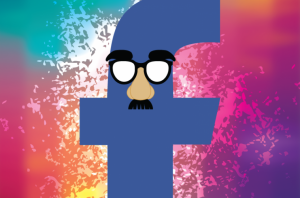 “Facebook changes [privacy and security settings] a lot. One year, one setting might exist, and the next year, it’s gone,” Kaplan says. “Though they have done more to be open, transparent, and straightforward with their settings, it’s not foolproof. You need to actively take part in your own privacy and security.”
“Facebook changes [privacy and security settings] a lot. One year, one setting might exist, and the next year, it’s gone,” Kaplan says. “Though they have done more to be open, transparent, and straightforward with their settings, it’s not foolproof. You need to actively take part in your own privacy and security.”
From making yourself harder to find to removing your location and search data, here are seven Facebook settings and features to revisit.
To read the complete Parallax article, click here:

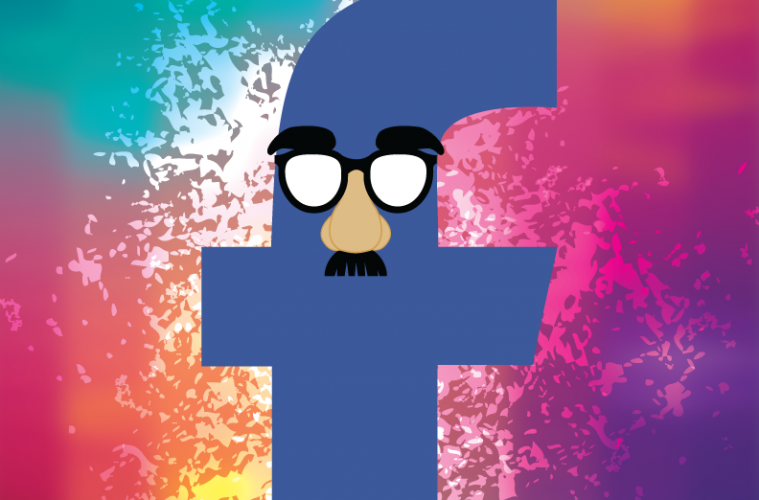

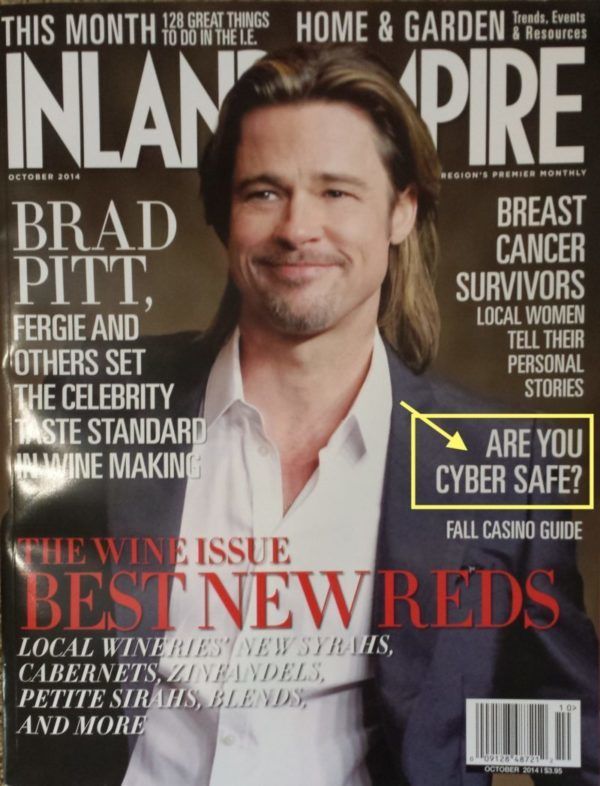
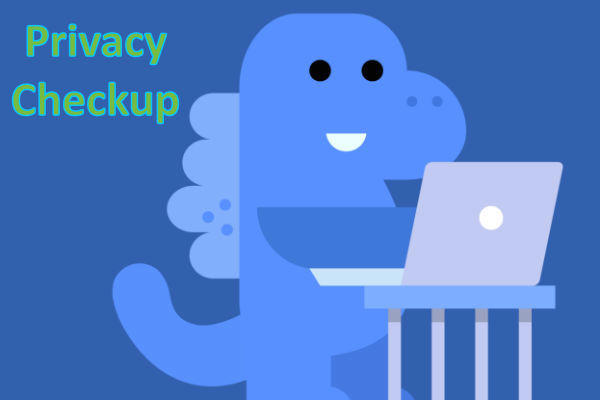
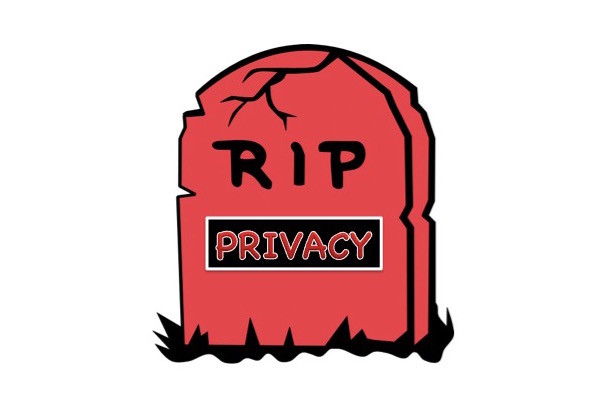



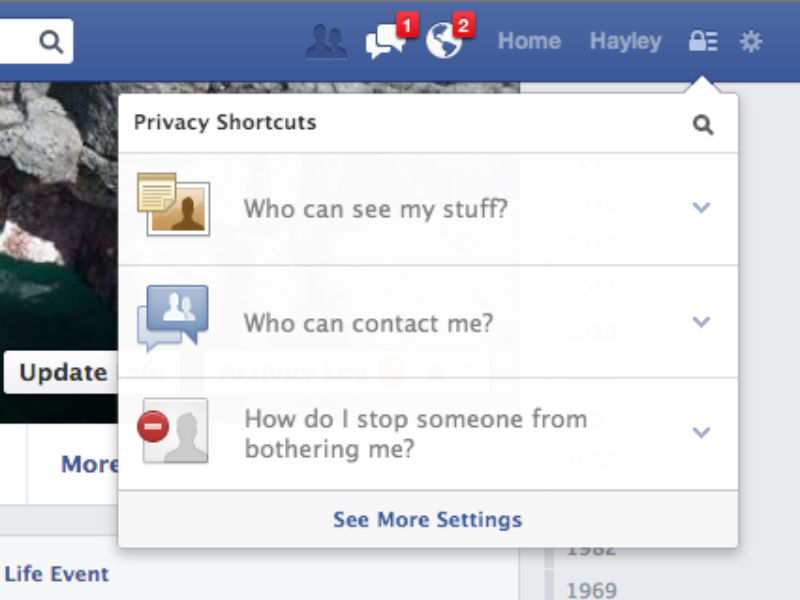

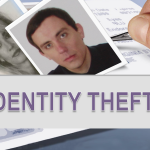

Leave a Reply
Want to join the discussion?Feel free to contribute!