Who Sees Your Personal Facebook Posts?

Sexy Smile? Nope!
I recently learned that Facebook makes changes to its code every Tuesday and even though many changes may not be obvious, let me tell you why that matters. A few weeks ago, I smiled at a handsome man in the car next to me while waiting at a red light. He started laughing so I checked my mirror to see if there was a problem with my hair or makeup. There was a problem but it was not hair or makeup. I had just eaten a bag of yummy Trader Joe’s freeze dried blueberries and my gums, teeth, tongue, hands and lips were a version of purple/black. How special!

Not the prettiest smile around.
Most people would prefer to forget the embarrassment, but not me. I choose to get mileage from my humiliation by taking a photo of myself and posting it on Facebook to entertain my friends. But, whoops, I forgot that Facebook makes changes to its code every single week which means settings that worked in a certain way one day may work differently the next. I had purposely selected a “Friends” default privacy but since I had manually changed the setting of the preceding post to “Public,” Facebook mistakenly assumed my next post was intended for that same audience. My silly photo went “Public” and my embarrassment reached another level. In the scheme of things, it wasn’t a big deal, but it could have been a lot worse considering I often post personal photos and information intended for friends only. I won’t make that mistake again and let me show you how to avoid it too.
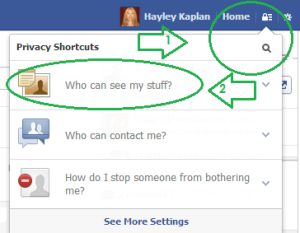
Diagram I: Setting your default privacy level
To set your default privacy to the level you use most often, begin by clicking on the lock logo (1) on the top right hand side of your screen. (See Diagram I)
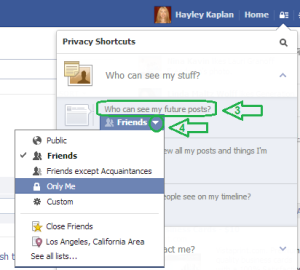
Diagram II: Who can see my future posts?
Next, click on “Who can see my stuff?” (2) A drop down menu will give you several options.
Now look at Diagram II. From the drop down menu, click on, “Who can see my future posts?” (3)
Clicking on the little down arrow (4) will bring yet another menu with options to select for the audience of your future posts. The check mark will tell you what the default is currently. Change it, if necessary.
As long as you’re checking this privacy setting, why not explore some of the other settings to see if it’s beneficial to you to make additional changes? Also, here’s a link to a prior article on Facebook Privacy Settings. If you run into issues because of updates or changes to the settings, please feel free to reach out to me for help via email or via a comment following this article.
Now for the most important advice regarding the audience of your posts: Always verify your audience at the location of each post (status update, video or photo) before you post it on Facebook. This provides the comfort and safety of knowing exactly who sees each of posts regardless of defaults or less obvious changes.
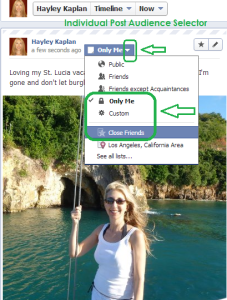
Will your vacation photos alert the wrong people that your house is vacant? Use your audience selector wisely!
You can also go back to the general settings and make sure the default is correct again. But remember, a single manual change can change the audience of your next post.
I will end by repeating something important yet again. The Facebook guest lecturer clearly stated to me and to his entire UCLA audience, “Facebook makes changes every single Tuesday.” (I’ll keep his name anonymous in case he wasn’t supposed to share this) My takeaway is that I need to stay on top of what’s going on with Facebook regularly so I don’t inadvertently run into a dangerous privacy issue in the future. (Dare I mention the potential privacy issues with the terrifying “Facebook Graph Search?”) What’s your takeaway?
Until next time … Stay Cyber Safe!


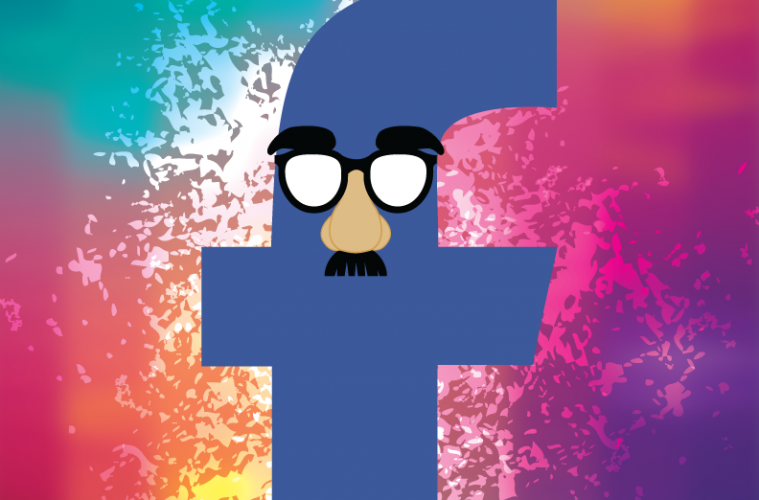
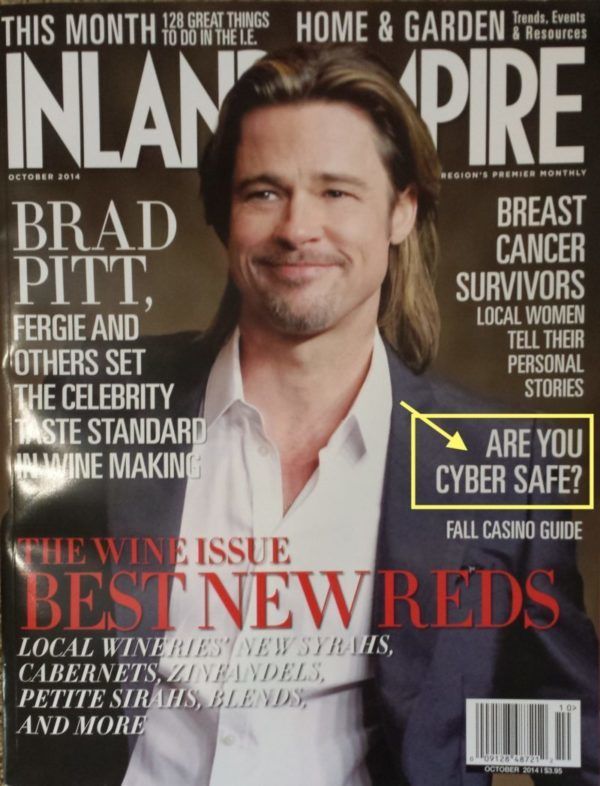
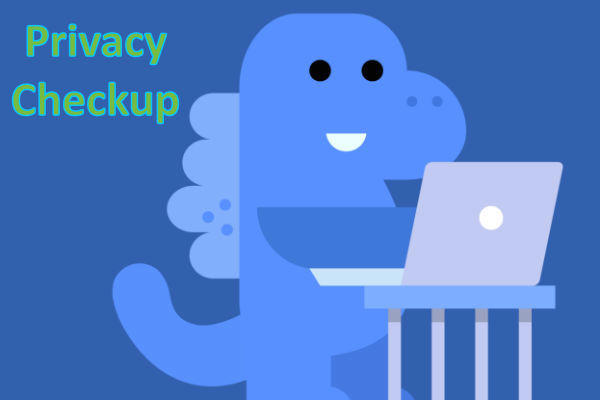
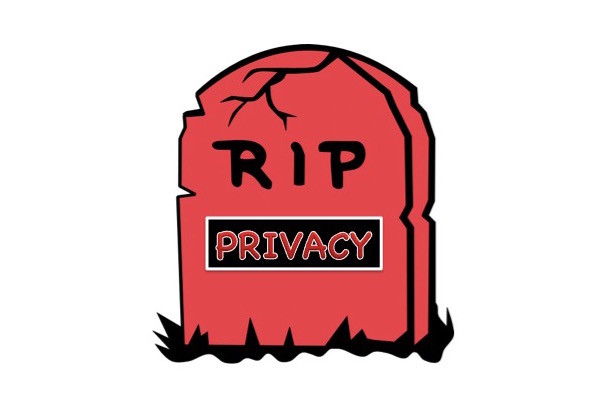


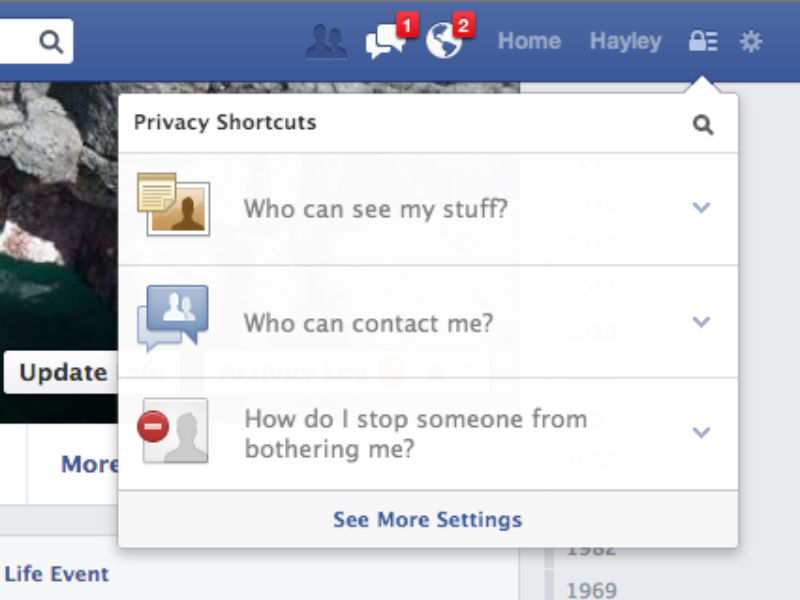



Thanks for the important info. But more important, your story cracked me up!
You’re welcome! Glad you were entertained by my story. Based on history, I’m sure to do something silly in the near future that will entertain you all over again. Stay tuned!