Cyber Security: 2 more Important Ways to Stay Cybersafe – Part II
In Part I of this article, attention was drawn to the importance of avoiding phishing schemes and of keeping all software updated including virus protection and system updates to your computers and other devices.
Today, let’s discuss two seemingly obvious inappropriate things that many of us do anyway because we don’t think anything will come of it. Getting right to it …
1. Do not give others access to your wireless networks at home or at work
Personal examples: My kids have shared our secured wireless password with friends when they’ve played internet video games at our home. I’ve provided our password to house guests who have asked for internet access and I’ve also shared this information with people who come to my home for study sessions and meetings. That was then, this is now!
More Personal examples: I keep my laptop with me so I can make good use of waiting time. Without hesitation, I’ve been given passwords to private networks at my hairdresser or in waiting rooms of doctors’ offices. In fact, the only time someone refused to give me access to their network was at the Riverside Sheriff’s Department where I took my Cyber training. Until I started to write this blog, I hadn’t given much thought to the potential dangers of all of this polite sharing. Now I know better!
“War driving” is the act of driving around in search of unsecured wireless networks. It can be done with sophisticated equipment or it can be easily accomplished with a cell phone these days. Why does this matter? It matters because it provides an opportunity for criminals to invade a network to introduce a virus or other type of technological threat. This can take down or interrupt systems and allow access to personal and financial information on vulnerable networks.
- The first level of protection is having a strong password that is difficult to guess. The second level is not sharing that password!
- If you observe suspicious behavior, don’t ignore it. You can report potential cyber threats to the cyber division of your local police department or to the appropriate person at work.
- To prevent others from accessing your network at home and at work, networks should be password protected and passwords should be kept private and changed regularly. (I know I am being repetitive, but this is important!)
- If it is necessary to give someone access to the internet at your work place, it’s safest if access is given to a separate network with its own password that is not connected to critical systems related to the business.
- At home, it’s best if you can have a separate guest internet access with its own password. If not, be selective who you give access to and change the password afterwards. Read more: Cyber Security for Home Networks – 5 Important Steps
It’s unfortunate that it’s come to this, but ignoring these possibilities and playing the odds may not work out in your favor.
2. Be careful when installing software or inserting anything into your computers, cell phones or other devices
-
USB drives, memory sticks, pen drives, CD’s, and cell phones are examples of devices that can put malware on your technology.
- If you find a CD or USB drive, don’t attempt to see what’s on it out of curiosity or in an attempt to return it to its owner. Items such as these can be intentionally left somewhere in an attempt to infect your technology.
- Disable autorun features on your computer to avoid malware from being automatically installed upon insertion of a disk or USB drive. (Use Google or contact me and I’ll tell you how to do this.) This applies to home and work.
- Be wary of free and promotional USB drives that you are offered. These can be a source of malware and infection.
- Have rules at work that are shared with everyone so everyone is on the same page.
- Have open discussions at home so all household members are on the same page too.
A chain is as strong as its weakest link and it only takes one household member or employee who doesn’t understand the risks to make an innocent mistake which could bring down a system and wreak all sorts of havoc in the process.
Clearly, there are many easy ways to run into Cyber trouble. By being aware and sharing information, negative repercussions can be reduced. Taking the time to assess our situations at home and at work is a great start. Following that up by documenting policies and procedures at work and guidelines to follow both at work and at home is truly worthwhile. If this sounds like too much effort, at least take the plunge by beginning with free-flowing conversation. We have so much to learn from each other.
I invite you to take a step in the joint learning process by posting your opinions and comments right here!
Until next time…Stay Cyber Safe!







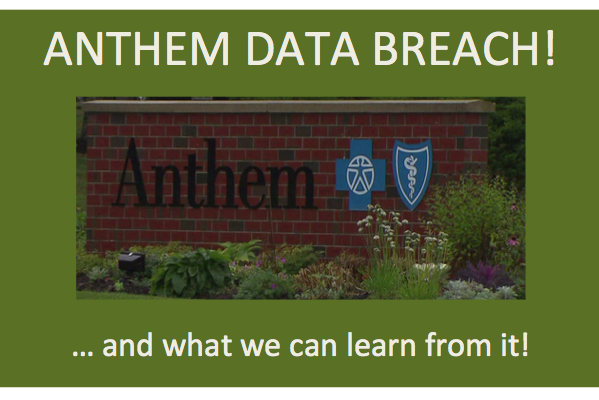




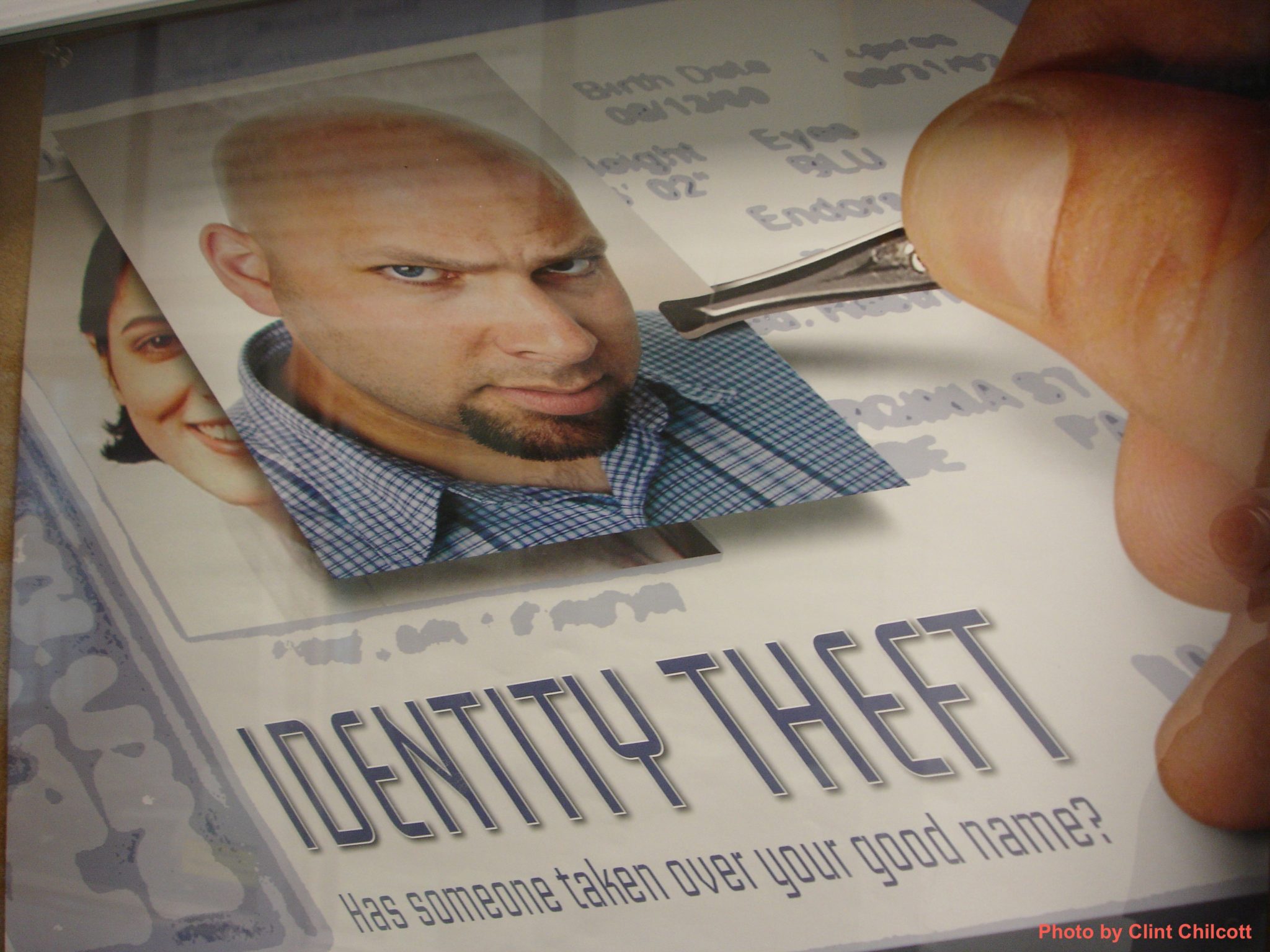



I’m so grateful for all your advice, but now I’m paranoid! Just changed my passwords! Thanks!
Thanks Hayley for helping to keep us cyber-safe!
Thank you Hayley for the important Cyber-safe information. We had a recent situation where someone hacked into my wife’s computer and then sent emails around even using her favored font color, type and tag line message. Then we got a call from our Bank Manager who asked whether we had authorized a sizable wire transfer from our account. The cyber hacker had done their homework and even had some pertinent personal information and emailed to the Mgr. in a very familiar way. Had it not been for our very intuitive and protective bank manager we could have been out a great deal of money.
If this should happen, immediately close/freeze all accounts and credit cards and have them opened or re-issued under new account numbers. It is a hassle but very necessary.
In addition, we had learned that some of the questions asked as security questions are not terribly hard to figure out. Example: Mothers maiden name… the hacker can go onto your FB account and surf it until they see some clues and then search your parents FB account which sometimes reveals historical info. Dogs name… same thing, elementary school, city born in… you get it… FB oftentimes reveals more personal information with unintended consequences.
Barry, thank you for generously sharing your experience and for pointing out important actions to take if financial information is hacked. You gave excellent suggestions regarding careful selection of less obvious security questions and answers – no more Mother’s Maiden Names or City of Births!
Given my husband’s recent identity theft, we relate directly and sympathize with you and your wife. It is awfully time-consuming getting everything back in order and we can’t help but worry that it may happen again. As a result, we subscribed to a premium Lifelock service for peace of mind. If you haven’t already done so, I highly recommend you and your wife sign up for a reputable identity theft protection service.
Thanks again for your insightful comments.
Thanks for these important reminders. You always offer information useful to our day to day tech lives.
You are welcome, Stephanie. I appreciate hearning that you find my information helpful.