Get yourself out of Persopo
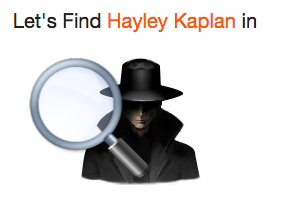 Persopo is one of many sites that provide quick and easy access to personal information originating in public records. A search on the site scans the Internet for contact information, current residence, marriage and divorce records, phone numbers, relatives and associates, arrest warrants, police arrest records, speeding tickets, sex offender status, felonies and misdemeanors, licenses and permits – pretty much the same information that other similar directory sites provide. Your personal information is then made available to anyone willing to pay the low monthly fee which ranges from about $10-$20 depending upon the number of months paid for in advance. It’s hard to understand the sheer magnitude of your personal information online until you look so here’s an article that gets you started on locating your own online data. Getting back to Persopo, if you prefer that others don’t have access to your personal data via this site, all you need to do is ask them to remove it so that it will no longer show up in a search on your name. It’s easy to do this but you will only have success if you compose your email request in a very specific way. Here’s the scoop:
Persopo is one of many sites that provide quick and easy access to personal information originating in public records. A search on the site scans the Internet for contact information, current residence, marriage and divorce records, phone numbers, relatives and associates, arrest warrants, police arrest records, speeding tickets, sex offender status, felonies and misdemeanors, licenses and permits – pretty much the same information that other similar directory sites provide. Your personal information is then made available to anyone willing to pay the low monthly fee which ranges from about $10-$20 depending upon the number of months paid for in advance. It’s hard to understand the sheer magnitude of your personal information online until you look so here’s an article that gets you started on locating your own online data. Getting back to Persopo, if you prefer that others don’t have access to your personal data via this site, all you need to do is ask them to remove it so that it will no longer show up in a search on your name. It’s easy to do this but you will only have success if you compose your email request in a very specific way. Here’s the scoop:
- 1 – Search for yourself on Persopo by entering your First and Last name only. If the results that come up are obviously yours, great. If you end up with a long list of names, first narrow it down by adding your state and then narrow it down further, if necessary, by adding your city and then searching again.
- 2 – Identify exactly which information belongs to you and then copy and paste your information (and only your information) into an email addressed to support@persopo.com. Include a sentence asking them to remove your information from Persopo and include “Information Removal Request” in the subject line. (There is no need to access a report or pay for one at any point in the process.)
- 3 – You will receive an immediate confirmation email with a ticket number and then you will receive another email within 48 hours that will let you know your removal submission has been received.
- 4 – Put a note on your calendar for 20 business days after the receipt of the second email so that you can follow up in the event you haven’t gotten a removal confirmation from Persopo by then. (Ignore or remove your note if you have successful removal before then.)
- 5 – Once you receive a confirmation of removal email from Persopo, search for yourself again on Persopo to make sure your information has been completely removed, especially if you initially located more than one record. (Note there are 2 records for me above) If any of your information remains online, email them again or call them at 1-866-371-2590 to follow up.
Since Persopo is one of many similar types of directories, here’s a link for additional free removal tutorials.
Until next time,… Stay Cyber Safe!


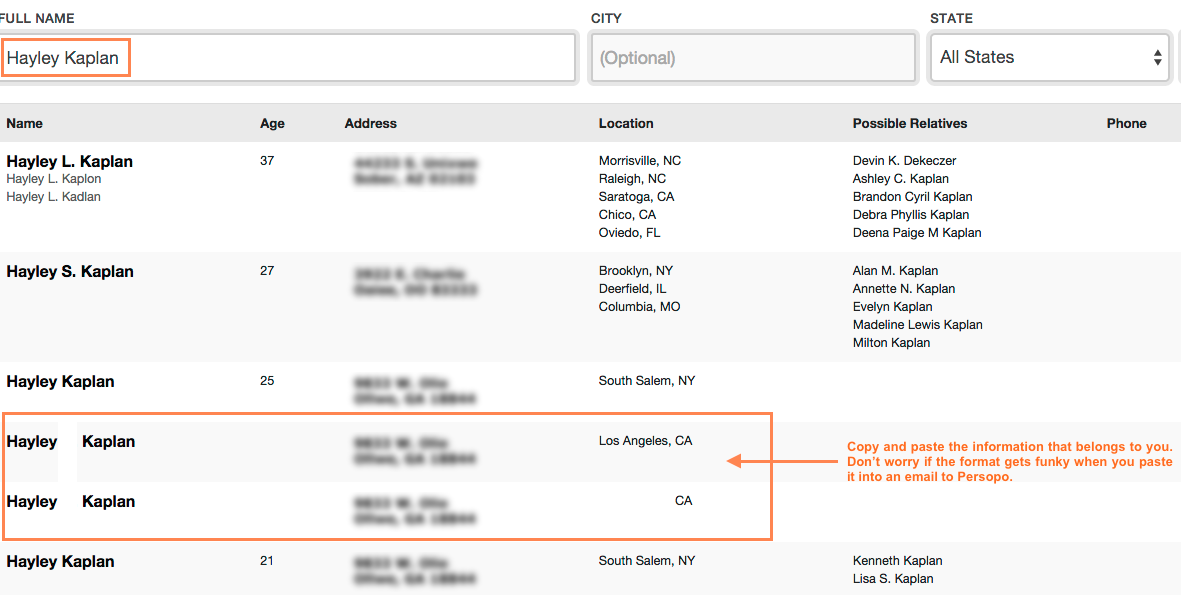

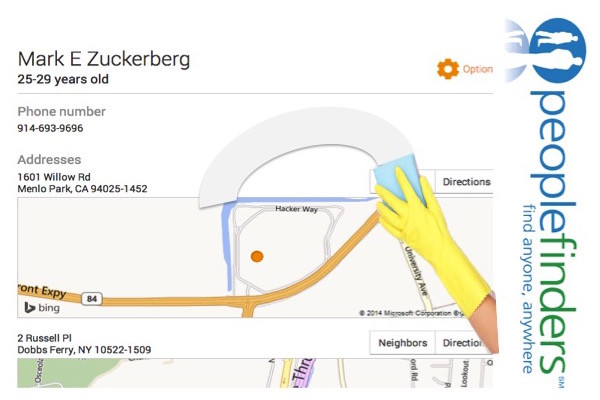


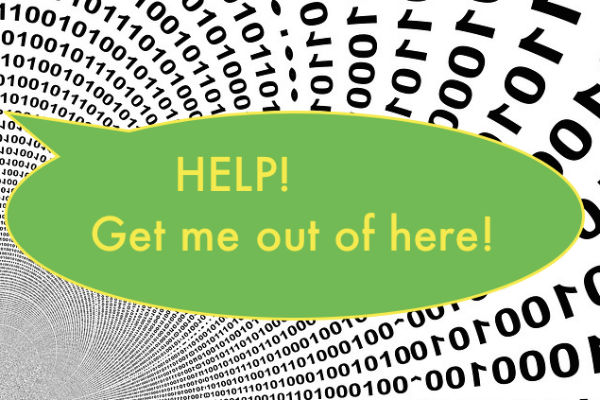



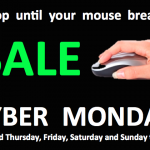
Note – keep checking Persopo.com every 3 to 6 months info will usually reappear. Just be diligent until they run out of name/address/phone variations for you.
I have emailed them “every” variation I had listed for a deceased relative I was removing and this seemed to work. However, I’m reluctant on doing this for a “live” person. We don’t need to give them anything they already have listed.
Hope this helps someone!
This has not been my experience. The trick is to find all the variations of your information and to provide all of that information to them from the start. Also, you don’t have to give them any information that isn’t already on the site in order to do the removal so you can feel very comfortable removing yourself.
That all said, privacy takes maintenance so it is a good idea to review removals every so often. Odds are you’ll find your info on a site you hadn’t noticed it on before vs. having it reappear on a site it was properly removed from.
Hayley,
A big THANK YOU to you for this blog, your time, expert and easy to follow tutorials, and helpful information.
Thank YOU for making my day by appreciating what I do. 🙂
Would the process to have information removed from “Checkmate” be the same as this one? And how many sites like these are out there?
The process differs vastly from site to site so no, the same process will not work for checkmate. There are several hundred of these sites although some are more popular than others. Also, since in many cases, one company owns many sites, removing yourself from one of them will sometimes, but not always, remove you from multiple sites at once.
Here’s a link for removal from Instantcheckmate: https://what-is-privacy.com/2013/11/how-to-remove-information-from-the-internet/
Here’s a link to other tutorials I have written for some popular sites: https://what-is-privacy.com/category/opt-out-2/
Please cancel my trial membership in Persopo on its fifth day, Tuesday, February 2, 2016.
Irene,
What is Privacy? has nothing to do with Persopo. You’ll need to contact them directly to cancel your trial membership.