How to Opt Out of Spytox
Spytox questionably calls itself the “world’s most trusted white pages directory” but it is yet another one of many sites that gather and share loads of information most people would prefer to not have so easily available online. To be clear, Spytox is one of several directories that associate themselves with “whitepages” which means that opting out of this site does not opt you out of others such as whitepages or whitepages+.
Now, is it just me or does the word Spytox make you think of toxins and poisons too? That said, the Spytox opt out is one of the quickest and simplest opt outs available and for that I am grateful. In fact, it’s so easy that you may as well get it out of the way immediately.
IMPORTANT HINT BEFORE YOU CLICK ON THE LINK IN THE FIRST STEP OF THIS SPYTOX OPT OUT TUTORIAL:
You will end up with more than one open tab as you work on this tutorial. Toggle back and forth from each tab as you work through the tutorial so you can go from my instructions to your opt outs and so that you can quickly opt out multiple records if you have more than one.
- Search for yourself on Spytox by clicking here. You have to allow a few minutes for the search to complete but this is the longest part of the process.

- Click on the name on the first record that contains your information and copy the URL from the address bar.
- Paste the URL in the space provided after clicking here to get to the opt out link.
- Since this opens in a new window, it will allow you to use the back arrow to repeat the process for each record you find without repeating the long search process in step 1.
- Check the box to prove you are not a robot and then click, “Remove My Info.”
- A confirmation will populate and it will list the link you just opted out. If you click on that link and you end up back at a blank search screen, your information has been successfully removed.
- Hint: This will open up a fresh window which you should close out immediately to avoid confusion with the others you need to work with.
- Click on the back arrow in the confirmation screen to return to the place where you can now opt out the next record.
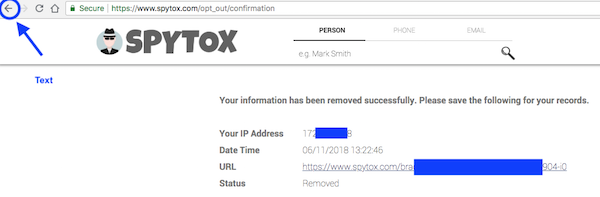
- Repeat the opt out steps for each record belonging to you.
It’s that simple. And as long as you’re opting out of this site, why not make sure you’re out of other sites too? Here’s a link to all of my tutorials in one place: Hayley’s Opt Out Tutorials. Leave your questions or issues as a comment on any of the tutorials and I’ll respond as soon as possible.
Until next time, … Stay Cyber Safe.


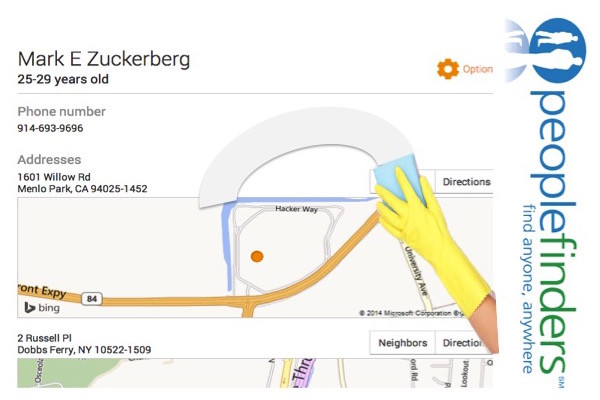
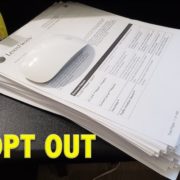

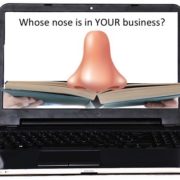







How do I get my email removed from Recent Email Lookups? Two of my email addresses keep showing up there and I am starting to get spam. Another question I have is, how long of a time period do recently searched emails show up on their list of recent email lookups?
My apologies for not responding to this comment sooner – especially since I do not know the answer to your question. You’ll need to reach out directly to Spytox. (Hello@Spytox.com) I’ve not had great luck with responses from them in the past, but that’s the only email address I have for them. Good luck.
That worked! Thank you so much Hayley!
My pleasure. Glad you got it squared away.
🙂 Hayley
Hello,
Just wanted to say that the same issue is happening for me – it seems that spytox did remove the listing associated with my record (the click through leads to a dead page) but all the data including my age and several of my recent addresses and phone numbers are still listed in the search result on spytox.
I will wait a week to see if this is resolved when the cahce clears.
I found a way around this problem when I was encountering the same issue with my own clients. I will rewrite the tutorial to include it next month. In the meantime, please let me know if it clears for you.
Hayley,
I’m having the same problem as the OP. I opted out from Spytox more than 4 weeks ago, but the search results still show my name, address, and (incorrect) phone numbers. I’ve emailed them twice with no response. If you could share your work around I would really appreciate it.
Hi Jordan,
Go to that page with the search results containing your information and grab the URL. Then put that URL into the directions for the removal. It’s an inefficient way for them to do this because it ends up removing other people with the same name, but that seems to work for me. Please report back.
🙂 Hayley
FYI – when searching info whether name, phone number, email. Make note of everything listed and remove those items as well. This may be incorrect info – however it is connected to your info and MUST be removed for the Google search to disappear.
Note: Another website using spytox’s info is revealname(dot)com (phone number search only).
hi there , I contacted spy and my information still shows up in google search results .I have repeatedly asked google to erase it by reporting it as outdated info. I have 6 times. But still when i enter my number in google my name comes up under spytox in search….can you please help me? no one seems to be able to. I even contacted google its been a month
Justin: Spytox does not always remove the info appropriately from their site. It is not possible to remove it from Google until there are no traces of your info left on Spytox. If you email me a link to your Google result or a screenshot of it and I will look it over and give you my opinion on what’s happening. Hayley
I think your instructions worked great. I processed two profiles. They both still show-up when I search my name, but when I click into the the report, I get “404 This Page is Gone.” I hope the entries on the first screen will go away. I did not even know about this site prior to reading your blog. Thank you so much for the instructions. I am very appreciative of your work.
You’re welcome. I’m happy my articles are helping out.
Hi there looks like you are an expert so thought I would say hi. My issue is that when I enter my criteria it responds with ‘we already received a request for that URL’ Yet all I did was go through up to the part where I enter the URL. So I did no deletions or made opt out choices on screens,
Can you help please? Thank you!
I looked you up and it does look like the profile has been removed. I’ve been having an issue with Spytox removing static cache from their site lately so even after a person’s profile is gone, lots of details such as home address still remain on the site. They say it takes 7-10 days to clear out but I’m still working with another client and her info has remained online on the site for 3 weeks now. You should contact Spytox directly (Hello@spytox.com) and let me know if they take care of it for you please.
Hayley
the url is easy to delete. however the entries still appear in their own search results. clicking through will get the dead link. have tried multiple emails to hello@spytox.com. no other contact info listed to remove from the listings results unless hayley knows a contact method
Drew, it sounds like what you’re seeing is temporary cache. Over time, in theory, this should go away when the search engines realize that the search results do not match what’s on the site. Most websites won’t be able to help with this and I’m guessing that applies to Spytox. I can usually speed up this process for a small fee. That said, in the case of Spytox, I’ve noticed detailed information disappears, but a portion of the result lingers.
Trying to opt out of SPYTOX, when i paste the URL It keeps telling me that the URL is invalid.
Hi Rhoda,
Please go back to step 1 and pay close attention to step 2 that specifies how to find the URL. Be sure to click on your result to bring up the full URL. Let me know if you succeed or need more help.
Hayley